

Key Differences Between Monitored and Unmonitored Security Systems
Security systems vary significantly in terms of monitoring options, primarily falling into two categories: monitored and unmonitored systems. Below, we outline the essential distinctions between these two types:
Monitored Security Systems: These systems provide 24/7 surveillance through professional third-party monitoring stations. In the event of an alarm, these professionals can quickly alert emergency services, ensuring a prompt response.
Unmonitored Security Systems: Often referred to as self-monitored systems, these options are more cost-effective as they place the responsibility of responding to alarms on the user, who must contact authorities themselves, even when away from the premises.
We will delve into a detailed comparison of these systems, discussing their advantages and disadvantages based on five critical factors: reliability, monitoring expertise, response time, cost, and convenience.
Typically referred to as self-monitored systems.
Equipment can be installed by a professional or through DIY methods.
They lack oversight from a monitoring center, meaning there’s no dedicated team constantly observing alarms.
Users receive alerts via email, SMS, or mobile apps when an alarm triggers.
Responsibility falls on the user to investigate the cause of the alarm.
These systems are actively monitored by trained professionals at a live monitoring station.
They employ advanced technologies, including CCTV integration with AI, access control systems, and various intrusion detection devices.
Operators are alerted in real-time to alarms and can respond immediately, contacting emergency services as needed.
The equipment may vary widely but often includes smartphone compatibility for remote access.
Upon alarm activation, users receive alerts via text or app notifications.
Users are responsible for determining the appropriate response to the alarm (e.g., fire, break-in).
These systems are connected to a central monitoring station, which may integrate with various security devices, including:
Motion detectors
Smoke detectors
Temperature and moisture sensors
Door and window sensors
Monitored systems can provide immediate alerts to local law enforcement and emergency services upon detecting a security breach.
Types of Monitoring:
Passive Monitoring: Involves systems that connect to a service without constant personnel oversight, meaning the response relies on notifications from alarms.
Active Monitoring: Involves live surveillance by trained security professionals who can identify threats in real-time and take immediate action.
Unmonitored systems typically include:
Control panels
Security cameras
Motion sensors
Sirens
Alerts are sent to users when an alarm is triggered, but they must decide on the response, including contacting authorities.
Advantages:
Lower long-term costs
No monthly fees
Complete user control
DIY installation flexibility
Disadvantages:
Greater responsibility for the user
Higher upfront costs for comprehensive setups
Potential for missed alarms
Advantages:
Continuous professional monitoring
Quick emergency response
Insurance discounts for comprehensive coverage
Disadvantages:
Ongoing monthly fees
Potential for false alarm fines
Minimum contract terms may apply
System Reliability and Support:
Unmonitored systems may degrade over time without proper maintenance.
Monitored systems often come with professional installation and support.
Expertise:
Unmonitored systems rely on user knowledge and ability to respond calmly to emergencies.
Monitored systems benefit from trained professionals skilled in emergency response.
Alarm Response Speed:
Unmonitored systems can lead to delayed responses as users verify alarms themselves.
Monitored systems allow for immediate action, as trained operators can respond within seconds.
Cost:
Unmonitored systems may have lower upfront costs but require ongoing investment for maintenance.
Monitored systems have higher recurring costs but can result in savings through loss prevention and insurance discounts.
Convenience:
Unmonitored systems require constant vigilance from the user, which can be stressful.
Monitored systems allow for hassle-free management, freeing users to focus on other priorities.
When to Choose Monitored Systems:
You prioritize peace of mind and expert oversight.
Your property faces significant security risks.
You are willing to invest more for effective protection.
When to Choose Unmonitored Systems:
You aim to save money and prefer full control.
You’re confident in your ability to manage security issues independently.
Industries That Benefit from Monitored Systems:
Retail, office buildings, automotive dealerships, parking lots, hospitality, construction sites, and manufacturing sectors can all gain from the immediate response capabilities of monitored systems.
Choosing a Professional Monitoring Service: When selecting a security monitoring service, consider:
Experience in the industry.
Use of advanced technology.
Quality of customer support.
Monitoring costs and service scalability.
In-house monitoring staff rather than outsourced personnel.
Articles
All articles
AI Surveillance Systems: Transforming Safety and Operational Efficiency in Modern Shopping Malls
AI Surveillance Systems: Transforming Safety and Operational Efficiency in Modern Shopping Malls

The Advantages of a Comprehensive Home Surveillance System
The Advantages of a Comprehensive Home Surveillance System

Seeing Clearly: The Advantages of 4K Surveillance for Businesses
Seeing Clearly: The Advantages of 4K Surveillance for Businesses

Indoor vs. Outdoor Security Cameras: Making the Right Choice for Your Safety
Indoor vs. Outdoor Security Cameras: Making the Right Choice for Your Safety
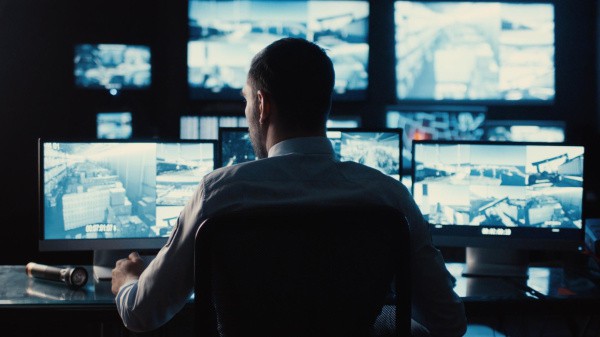
The Smart Investment: How Monitored Security Cameras Enhance Business Safety
The Smart Investment: How Monitored Security Cameras Enhance Business Safety

2024 Security Camera Buying Guide: What You Need to Know
2024 Security Camera Buying Guide: What You Need to Know

Essential Guide to Troubleshooting IP Camera Systems
Essential Guide to Troubleshooting IP Camera Systems

Artificial Intelligence: Transforming IP Camera Systems
Artificial Intelligence: Transforming IP Camera Systems
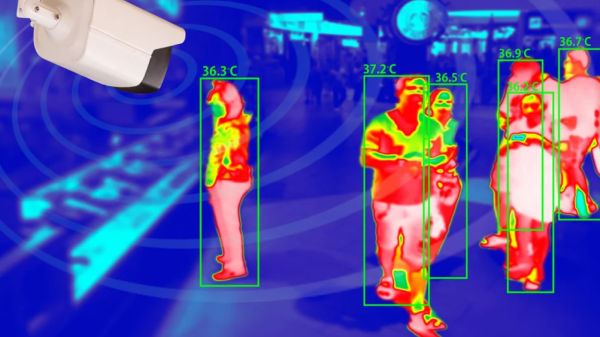
Thermal Cameras: Enhancing Security and Operational Excellence Across Industries
Thermal Cameras: Enhancing Security and Operational Excellence Across Industries

Maximizing Safety and Efficiency: The Impact of IP Camera Systems Across Industries
Maximizing Safety and Efficiency: The Impact of IP Camera Systems Across Industries

Beyond Security: How Surveillance Cameras Transform Shipping and Receiving Operations
Beyond Security: How Surveillance Cameras Transform Shipping and Receiving Operations

Enhancing Safety: The Essential Role of Security Camera Systems in Apartment Complexes
Enhancing Safety: The Essential Role of Security Camera Systems in Apartment Complexes

Is a PTZ Camera the Right Choice for Your Business?
Is a PTZ Camera the Right Choice for Your Business?

Troubleshooting Nighttime Flickering: Understanding Your Security Camera Issues
Troubleshooting Nighttime Flickering: Understanding Your Security Camera Issues

Why Are My Cameras Showing Black and White Images?
Why Are My Cameras Showing Black and White Images?

Safeguarding Your Security Cameras from Hackers
Safeguarding Your Security Cameras from Hackers

A Comprehensive Guide to Security Camera Cabling: Types, Failures, and Solutions
A Comprehensive Guide to Security Camera Cabling: Types, Failures, and Solutions

Securing the Aggregate Industry: The Essential Role of Surveillance Cameras
Securing the Aggregate Industry: The Essential Role of Surveillance Cameras

Security Cameras: A Comprehensive Overview of Types and Features
Security Cameras: A Comprehensive Overview of Types and Features

Protecting Your Car Wash: Essential Security Measures Against Theft and False Claims
Protecting Your Car Wash: Essential Security Measures Against Theft and False Claims
Try TRASSIR For Your Business
Learn more about how TRASSIR analytic modules work! Demo mode is an opportunity to see for yourself how the system works, and also check the interface and test all the functions.Success!
We will contact you as soon as possible