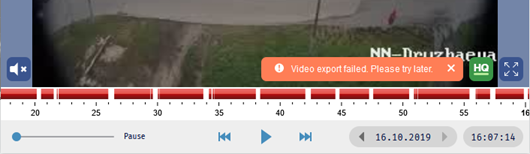You can save the channel archive as a video file in the TRASSIR Cloud personal cabinet.
Important
TRASSIR Cloud archive export limitations:
- Available only if the archive record to the cloud service is enabled on the channel.
- Another user can access it only having export rights.
- The duration of the exported fragment should not exceed 30 minutes. The time range should be within a full day.
- The video is saved in MP4.
- The sound on the video depends on the camera settings. The video quality and resolution depended on the selected video stream.
To begin the export, open the archive and press  .
.
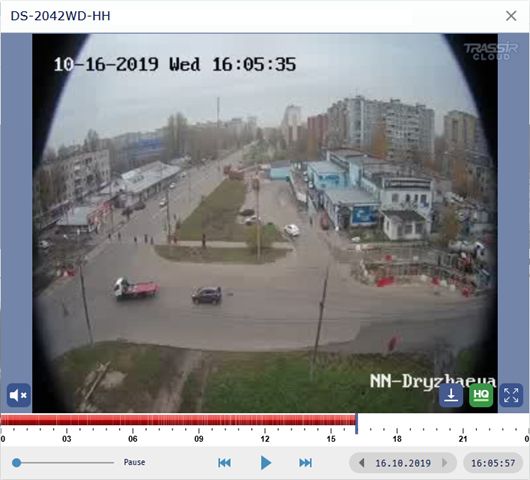
Set the exported fragment range on the time scale.
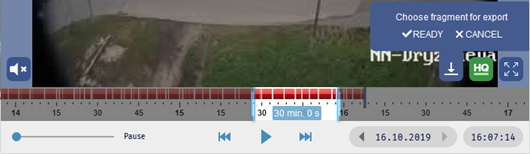
You can use the mouse wheel to scroll up the time scale and resize the interval.
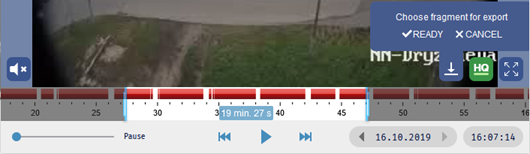
Press Ready to start.
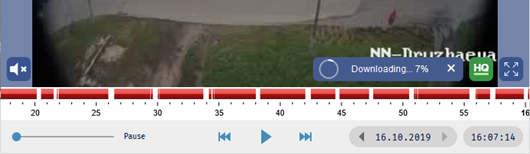
Upon completion, the file will be saved to the browser downloads and the success message will appear.
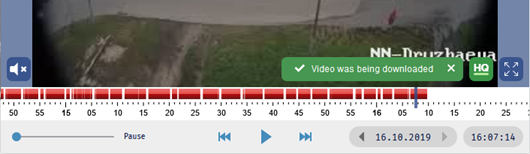
Tip
Do not close the window till the export end. If the window is closed, the video file download will stop.
If the error message appears, it means the time range without any recorded archive was selected.