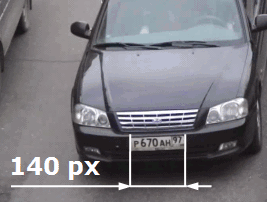The correct selection of a video surveillance camera and its proper installation and configuration are among the key requirements for the correct operation of the AutoTRASSIR module. We recommend that you read the Administrator's Guide very carefully.
Both analogue and IP cameras can be used for state license plate number recognition.
The AutoTRASSIR (LPR5) plugin can use image from any video surveillance camera. When using AutoTRASSIR (LPR1/LPR3) plugins, it is recommended to use black and white camera image since it features greater (comparing to the color) resolution capability and sensitivity. (The color image camera will be converted to black and white by recognition). The analogue video surveillance camera, used for AutoTRASSIR plugin must have resolution starting from 500 TVL (Television vertical Lines, picture definition).
The primary problem affecting image quality during license plate recognition is motion blur. To avoid motion blur, the shutter speed (the time each frame is exposed) must be very small.
The maximum shutter speed depends on the vehicle speed and the camera's installation angle (see the figure). The camera installation angle is the angle between the optical axis of the camera and the direction of vehicle motion.
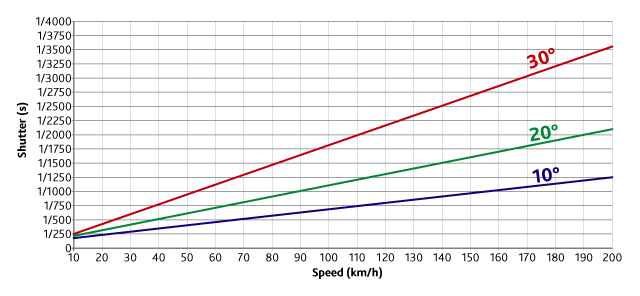
The shutter speed must be fixed or, if the camera supports it, a maximum shutter speed must be set.
Warning
The camera must support setting the shutter speed manually!
For example, given a camera installation angle of 20° and a speed of 80 km/h, the shutter speed must be set at 1/1000 of a second (see the figure).
In order to avoid number recognition errors when using the AutoTRASSIR module (LPR1 / LPR3), the camera should be installed so that the vehicle number is perpendicular to the camera. For AutoTRASSIR (LPR5) module, the camera can be installed at the angle to the direction of the vehicle movement. The angle should not be more than 30°. The higher the angle is, the lower is the license plate recognition quality.
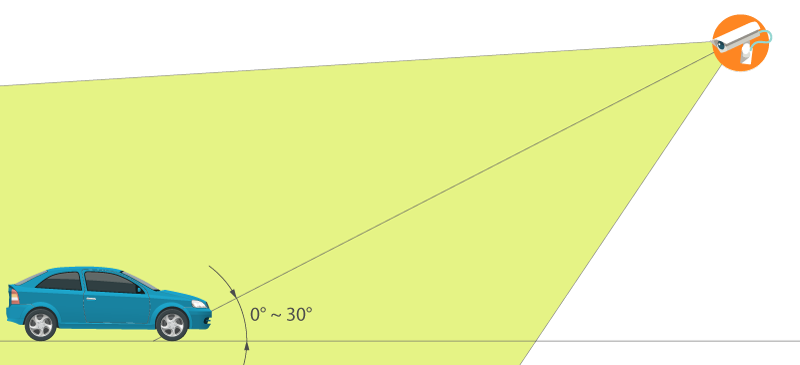
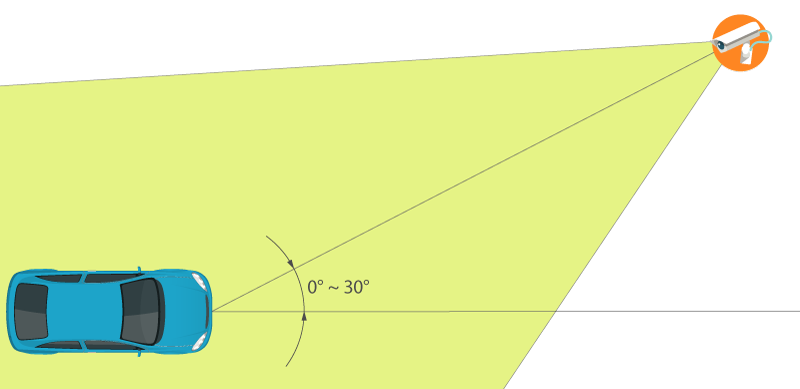
Given large camera installation angles, the time of vehicle passes through the camera's field of view must also be considered. For good recognition results, the camera should capture at least 10 frames of the license plate number being recognized.
It is necessary to watch the license plate number was located horizontally on the image. The AutoTRASSIR (LPR5) module allows the license plate number deviation up to 5° from the horizontal, without the loss of recognition quality. If the number deviates to 5° - 10° from the horizontal, errors in recognition of some characters may occur.
If swing barriers are used to control entrances/exits, we recommend installing the camera in such a way that the swing barrier does not reach the bottom of the screen. Otherwise, the swing barrier may cause false positives.
Verify that there is sufficient brightness during nighttime conditions. To do this, record a small section of video. License plate numbers should be easily recognized during playback. If the license plate images to noisy or dark, the rightness must be increased or the lens must be replaced with a higher-aperture lens. Also be sure that the lens diaphragm is fully open. We do not recommend installing the camera at a low height, because it night the camera will be overexposed by the headlights of passing vehicles.
Other camera settings include:
- Autofocus must be disabled.
- The superposition of any information onto the image (date, camera name, etc.) must be disabled.
- The focal length must be set such that the license plate is approximately 120-140 pixels along the horizontal in the analyzed
video. Learn more in the AutoTRASSIR settings section.