The archive merge session settings page on the destination server looks exactly the same as on the source server. This page does not allow any configuration, it shows the info on the Archive merge operation.
Tip
If the destination server is synchronizing with the server that stores archive from the personal video recorders (PVR), the names of users that have been selected during PVR turn in are displayed instead of the channel names. In case you select the "Anonymous" user during PVR turn in, the PVR identifier will be displayed instead of the channel name.
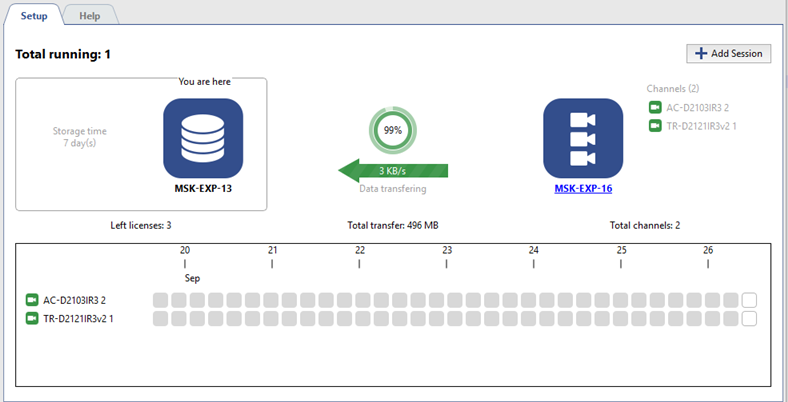
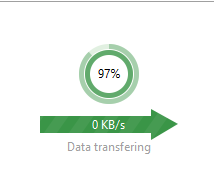
The round chart displays the merge session progress. The outer circle represents the substream merge and the inner one represents the mainstream. The number in the middle stands for the size of the archive, transferred to the destination server.
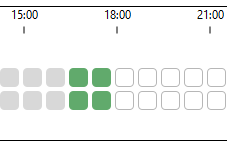
On the bottom the info on each channel merge is shown. Point to the block to see the info on the data transferred to the destination server. The block size represents the stream type and the merge current state:
- gray there was no merging;
- deep green both streams or mainstream transferred;
- light green only substream transferred;
- white - merging is expected.

