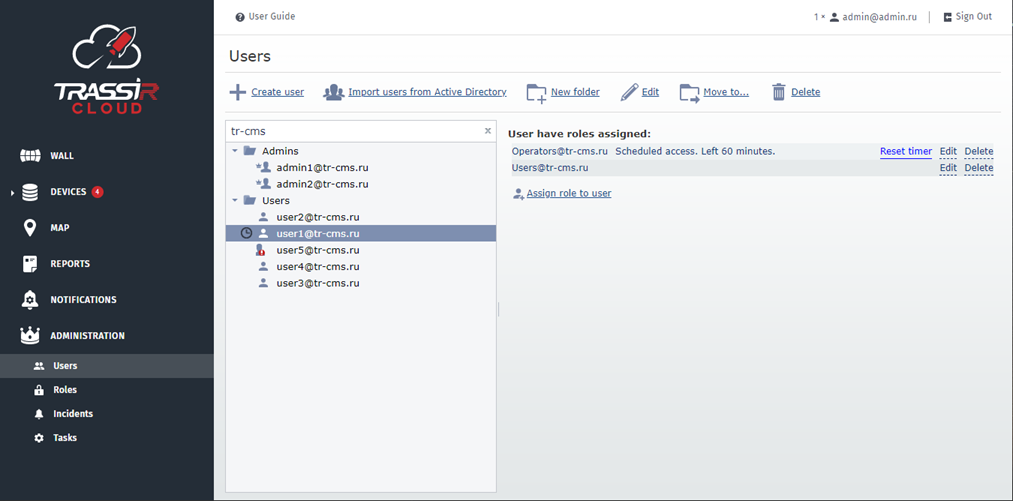
Use the upper menu links to:
- Create user. When creating a new user pay attention that the user name will be displayed in the user list as well as used as login.
- Import users from Active Directory - add users from Active Directory (LDAP).
- New folder - create a folder and add TRASSIR CMS users in it.
- Edit - edit all user parameters, except for user name.
- Move to... - move a folder or a user to another folder.
- Delete - delete a user or users folder. When a folder is deleted, all contained users will be moved into the Root folder.
You can define whether the user is Administrator and user authorization type by user icon:
Table 172.
 |
CMS user with administrator rights. |
 |
CMS user. |
 |
Blocked user. |
 |
Authorized from Active Directory user. |
 |
CMS user with enabled access by schedule. |
TRASSIR CMS lets import users from Active Directory. To do this follow the next steps:
-
Click Import users from Active Directory link.
-
To search for users, press Search in the opened window.
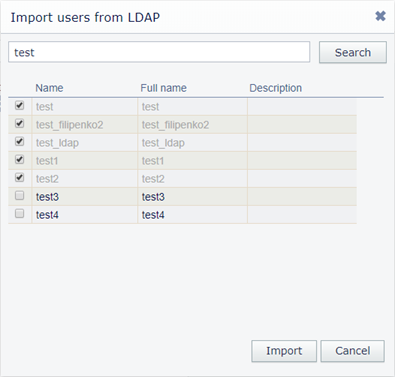
-
Select records you'd like to add to CMS user list and press Import.
All imported from Active Directory users will be marked in the user list by the icon
 .
.
Managing users
The Users tab lets you block a user or change user password. To do this, select user and press Edit. In the opened window do the following:
- in order to block a user check the Block user box and press Save;
- click Change password to create a new password.
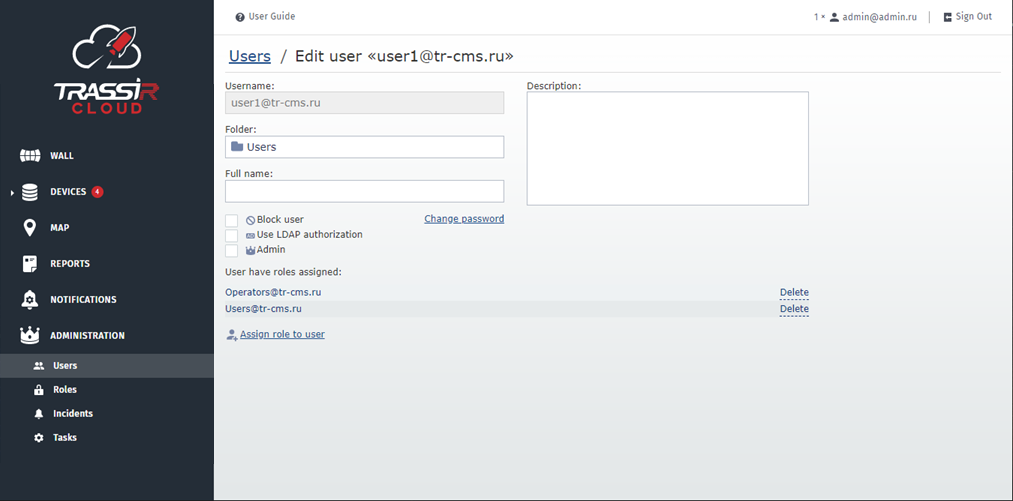
In case you've created roles, you can assign these roles to the users. To do this, select user in the list and click Assign role to user. Select one or several roles in the opened window and press OK to save the settings.
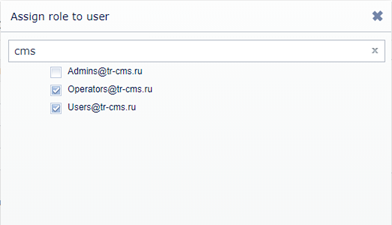
Tip
Read more about assigning multiple roles to one user in Specific features of assigning multiple roles to a user.
Important
TRASSIR CMS supports multiple user authorization. It means that users can log in to their personal cabinets from multiple devices simultaneously (TRASSIR client, mobile app, web browser, etc.).
You can disable this feature any time. In this case when a user authorizes on a new device, all previous connections to TRASSIR CMS will be stopped and the devices will log out from the cloud.

