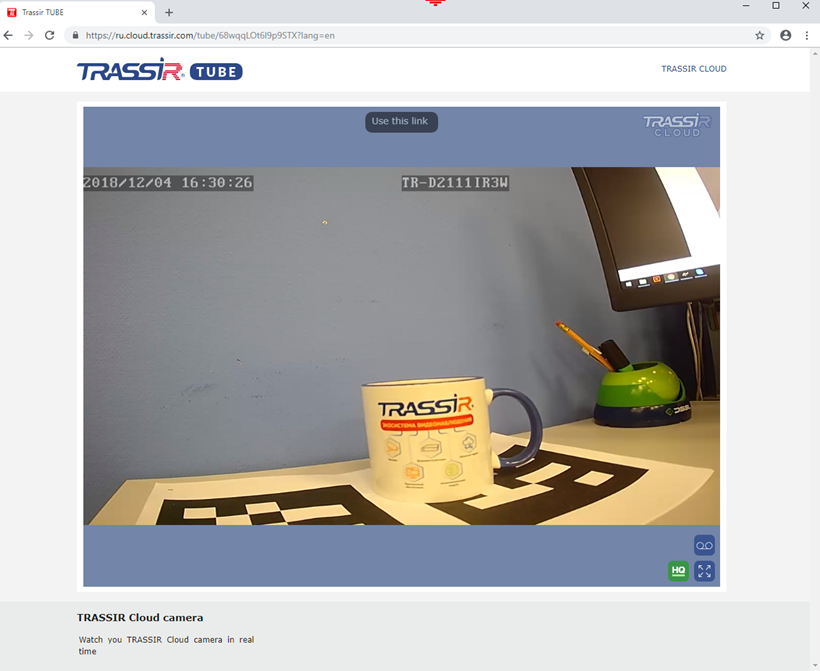TRASSIR Tube is a TRASSIR Cloud service which allows to grant public access to the video and also generate the embed code.
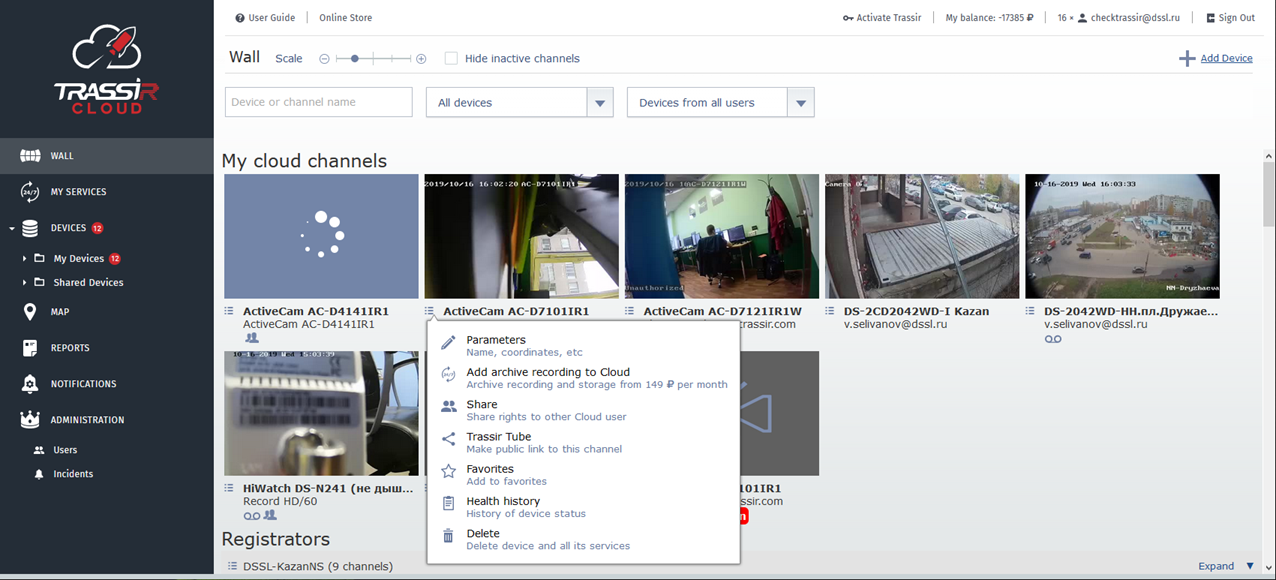
Press the button next to the device name and select TRASSIR Tube. The channel publicity control window will open. Check the Public access box to enable TRASSIR Tube feature.
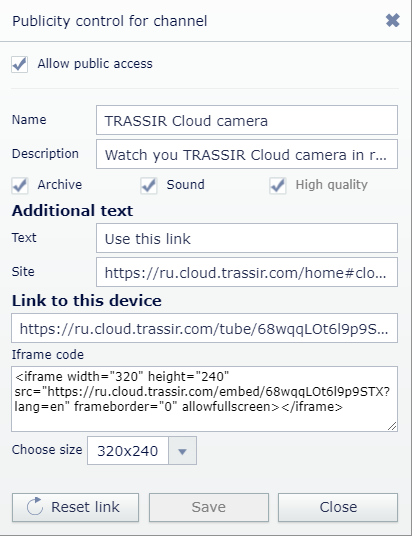
Enter the Name and the Description of the link, if necessary, which will be displayed under the video.
The Archive, Sound, and High quality checkboxes enable the corresponding features during video view.
The Additional text area allows to add any Text or Site hyperlink over the video. This feature can be useful to provide the video backup information or links to the additional resources, for example, in promotional purposes.
The Link to this device area allows to generate links for public video view. There are two types of links available - public view link and Iframe code. You can set the embed video size in the Choose size dropdown list.
The Reset link button reset the current link and code and generates new ones. At the same time, all fields leave unchanged and current video link becomes unavailable.