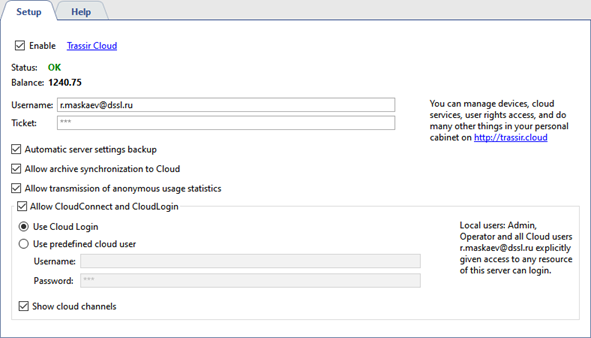Important
Follow these steps before connecting TRASSIR 4 server to TRASSIR CMS:
-
Go to the Automatization section and create a new script with the following content:
settings("system_wide_options")["cloud_address_global"] = "cloud.trassircms.ru"where cloud.trassircms.ru is your TRASSIR CMS address.
- Press Save, run to run the script.
- Reboot the server.

Click Add device on the Devices page and select TRASSIR. Press Next and enter the Username and Ticket in the opened window.
After that go to the connected TRASSIR 4 settings to the TRASSIR Cloud tab and enter Username and Ticket into the corresponding fields.