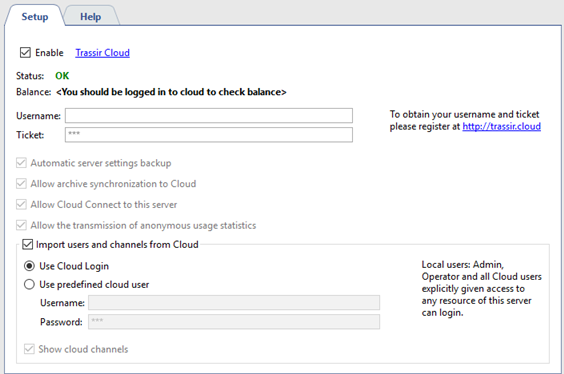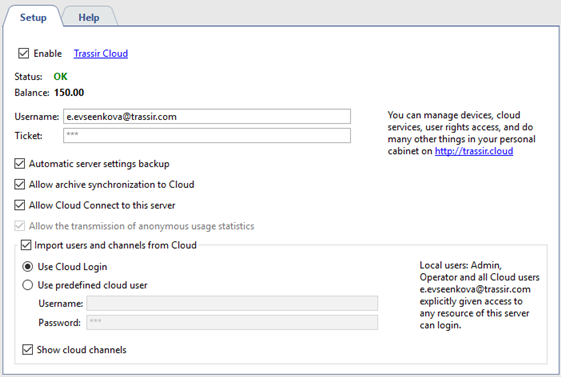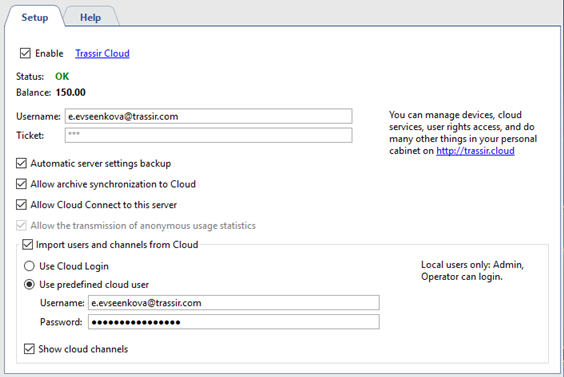Important
In case you still do not have personal account in TRASSIR Cloud, follow the link cloud.trassir.com and create it.
See details on cloud service functions and capabilities in the Manual in TRASSIR Cloud.
Before connecting to TRASSIR Cloud service make sure that Activate TRASSIR Cloudbox is checked. Select one of the options to access cloud devices:
-
Access to any cloud account devices
Select Cloud login and leave the field Bind to cloud user blank.
Now any cloud user can authorize and get access to the cloud devices in the personal account, including the shared devices.
Warning
Please note that in case Bind to cloud user field is blank, user will receive the rights of TRASSIR client's administrator after the authorization.
-
Access to a single cloud account devices
Select Use Cloud Login and enter your cloud account name into Bind to cloud user field.
In this case local users and that cloud account users will be able to authorize the client.
After the authorization, cloud users will see only the devices added directly to the cloud personal account and access to which is allowed in user rights setting.
Tip
See cloud user rights settings in details in the TRASSIR Cloud Manual (section Users). Local user rights settings is described in Determining access rights.
-
Access to cloud devices under local user
Select Another user and type in your cloud user name and password.
Now only local users can authorize on the client, therewith they get access to the cloud devices of the logged in user.
Check Show cloud channels box to display cloud camera channels in the list of connected devices. Cloud cameras operation depends on the tariff of their connection to TRASSIR Cloud. See details on restrictions in the section Cloud cameras in TRASSIR.