It may be necessary to print a document confirming the passage of a vehicle in the following cases:
- to record a violation of traffic rules;
- as a receipt of entry/exit from a parking lot;
- and many others.
To bring up the print menu, point the cursor at a line with a license plate number and select Print... in the context menu. A window will open with a print preview of the document.
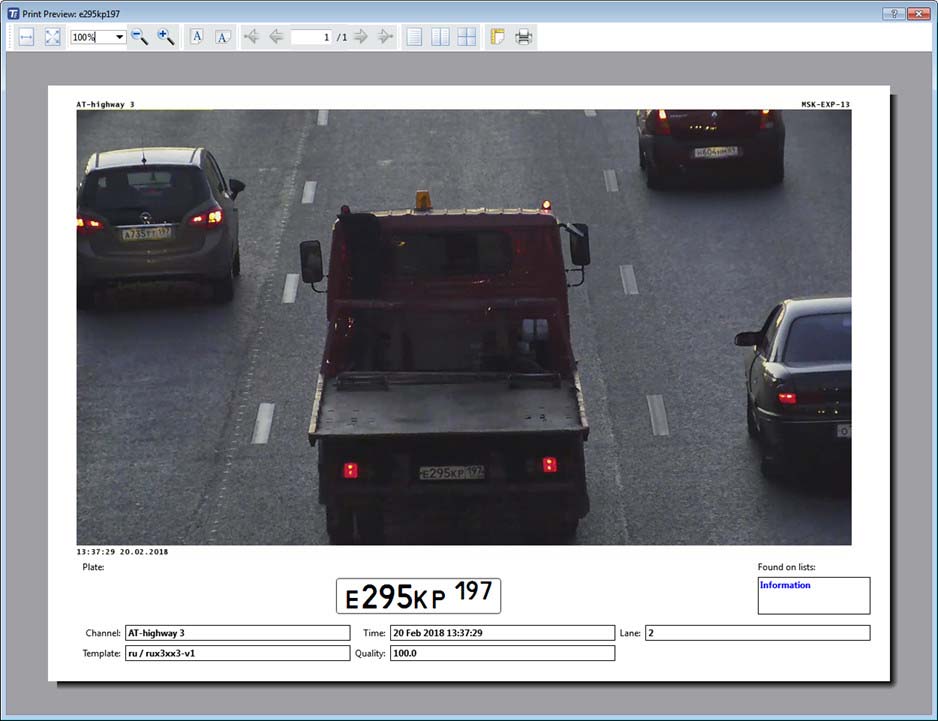
If needed, you can use the buttons at the top to customize the print settings.

