Warning
When a group's rights change, the rights of all users in the group automatically change.
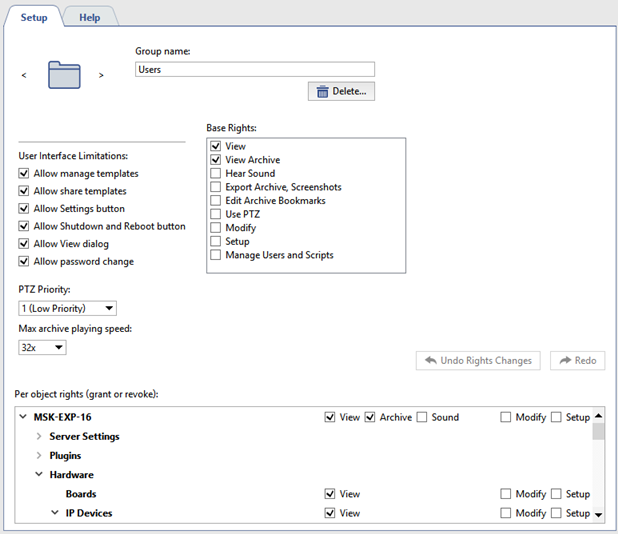
Configuring a group's access rights is no different than configuring access rights for a single user.
If a group account is no longer needed, then it can be deleted. To do this, open the Users item in the server settings, select the group, and click Delete. This will not delete the accounts of the users in the group.

