In addition to filtering current events, an operator can search for events in the database archive based on a specific time interval. The maximum number of archived events that can be displayed on the screen is 10,000. Note that regardless of the event display mode and filter settings, all events are saved to the database.
To search for events based on time:
- Press the Event log button.
- Choose one of the time-based filter options:
- Preset - Uses predetermined time intervals. For example, to show events that have happened since the beginning of the day, select "Today"; To show events that have happened in the last 24 hours, select "Day".
- Specific time - Uses a manually-entered time interval.
- Press Database search.
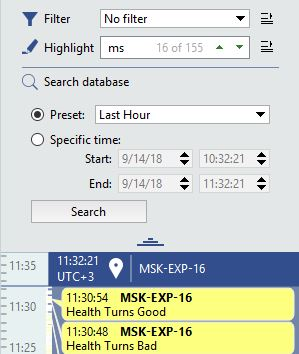
Right click in the list of matching results, to bring up the context menu, which will let you:
- Export [N] events to CSV... - Exports the filtered event list to an external CSV (comma-separated values) file;
- Open archive: [channel name] - Opens the archive associated with the channel's event. This menu item will only be present for events associated with channels (cameras). If the given channel's archive is already open, then the menu item will be labeled "Jump to [HH:MM:SS]". It will navigate to the archive segment associated with the given event.

