TRASSIR supports working with IP devices using the ONVIF protocol. To add a new device, in the IP devices tab of the Settings window, click ONVIF.
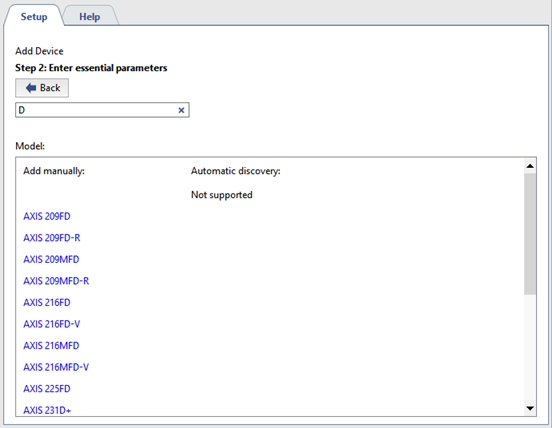
Select the device model from the Add manually list. As needed, you can use quick search to shorten the list of camera models. Enter the connection information in the window that opens.
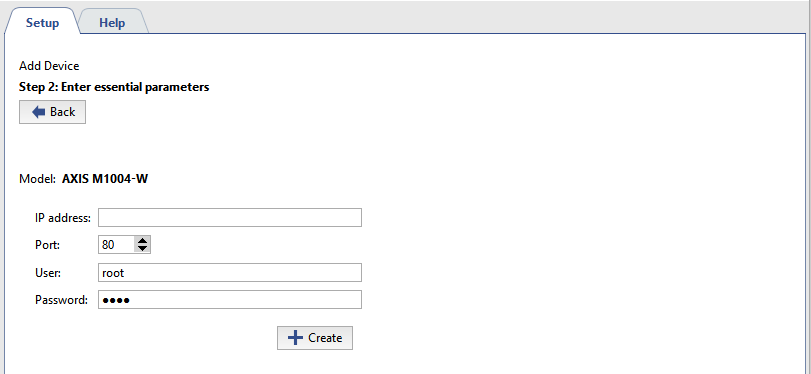
- IP address - The address doesn't need to be specified if the device was found automatically.
- Port - The number of the network port for connecting to the device (may be different from the web interface's port).
- Username and password - Note that the username and password entered must be for a user whose credentials are stored on the device itself.
Tip
Be sure to enter a valid username and password, because some devices use authentication at the model identification stage.
Click Create. The device settings window will open. If your device's model is not in the list, click Identify model. In the window that opens, enter the connection information just as described above and click Identify model.
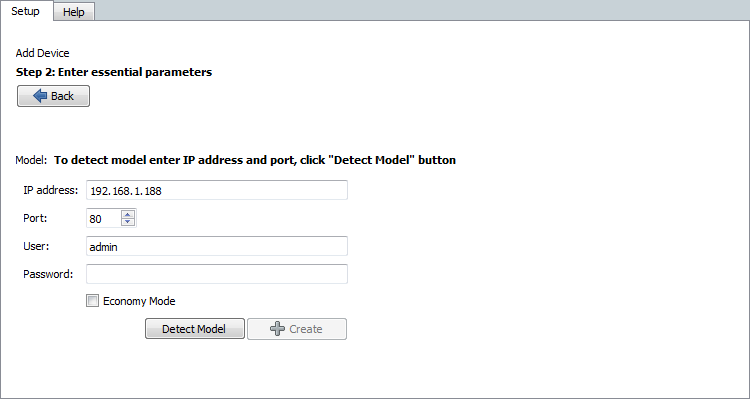
The Model: field will look as follows  . After some time, the device model will be identified. Click the now-active Create button. The device settings window will open.
. After some time, the device model will be identified. Click the now-active Create button. The device settings window will open.

