In order to analyze complicated situations, sometimes an archive fragment, recorded from different cameras at the same time, is required for further review. It can be realized by exporting archive from each channel. In this case you'll watch all saved video files in series, while reviewing the archive.
TRASSIR lets save a template, containing the archive of the channels added to a file. After that this file can be opened and watched on any device that has TRASSIR software installed.
To export an archive template:
- Place the channels to export into the template.
-
Select Export TRAVI... in the Template menu.
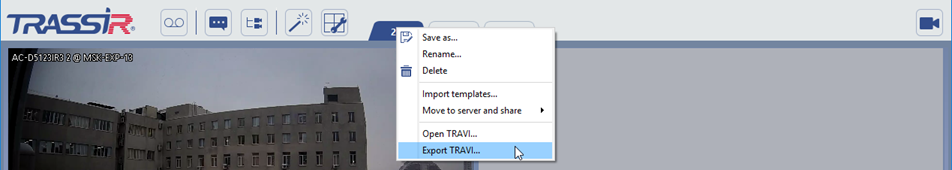
-
Press the
 button, to open all channels archive.
button, to open all channels archive.
-
At the left, set the start and end time of the archive fragment to save, using timescale or settings.
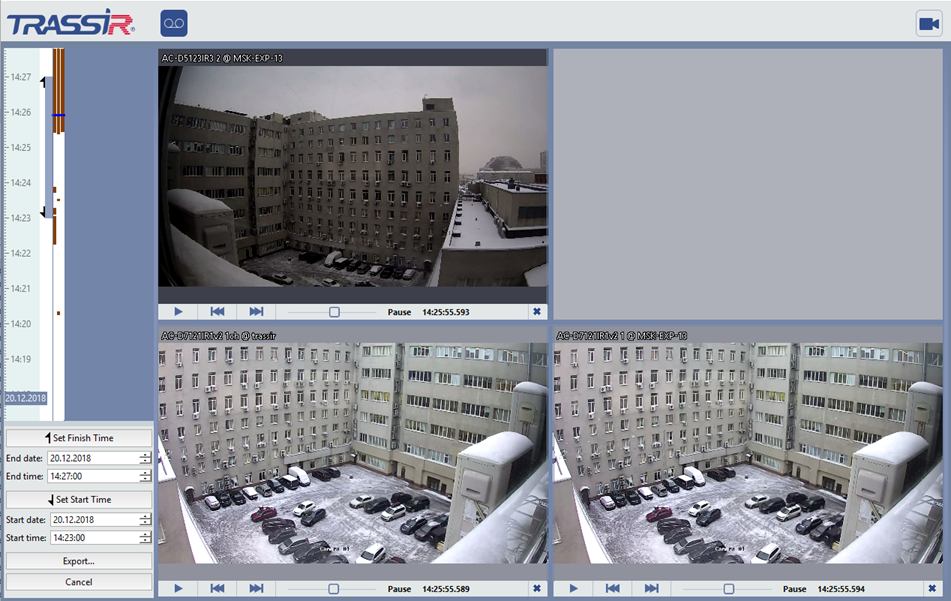
-
Click Export... to start.
Enter the file name and select the file destination. The export will start immediately after the Save button pressing.
The export process will be displayed on the Main control panel.
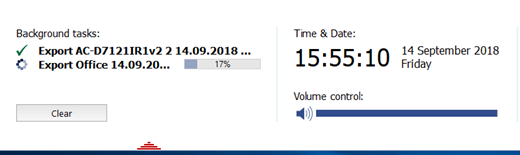
The archive with the template will be saved into the *.trv file.
To open the archive template:
-
Select Open TRAVI... in the Template menu.

-
Select the *.trv file and press Open.
The template containing all saved channels archive will open in the TRASSIR Operator's interface.
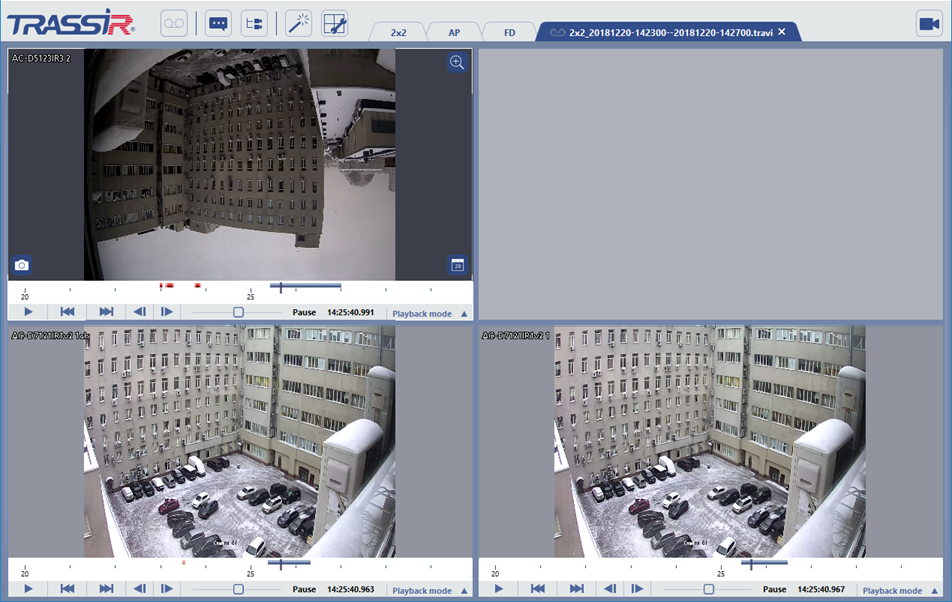
-
Use player controls to watch the archive (read more in Archive review).

