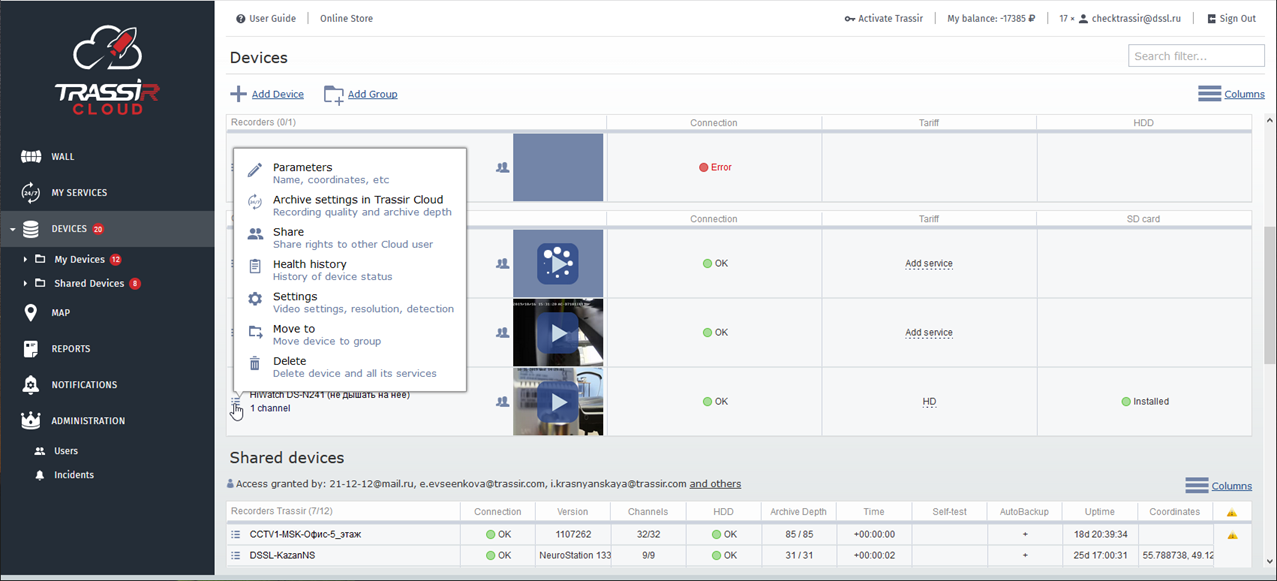
Press the button next to the cloud device name name and select Parameters to go to the device parameters.
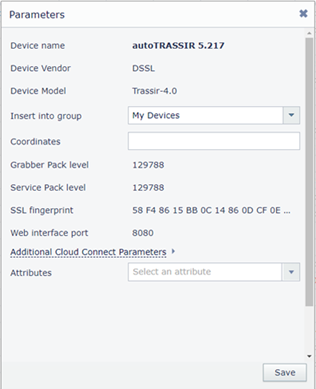
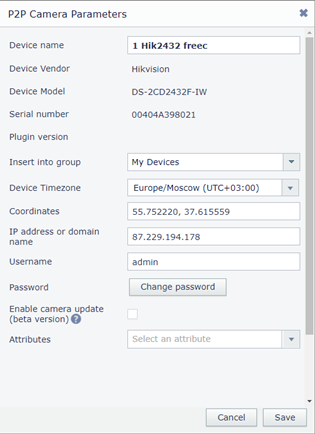
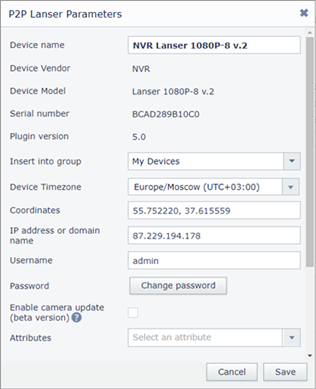
Tip
A set of parameters can vary according to the selected device.
You can check or configure the following parameters:
- Device name - the name of the device in the cloud.
- Device Vendor and Device Model - the name of the vendor and model of the connected device.
- Serial number - device serial number.
- Plugin version - device firmware version.
- Insert into group - the name of the group to which the device will belong to.
- Device Timezone - select the device timezone.
- Coordinates - the latitude/longitude of the device location, which are used for device display on map.
- Service Pack level and Grabber Pack level - the versions of the main modules of IP cameras and video capture boards drivers.
-
IP address or domain name - static IP-address or IP-device DNS-name.
Tip
If the device is connected to the local network and doesn't have a public IP-address, here you can enter a router address where the port forwarding is configured for the selected device.
- Username and Password - user login and password, configured on the device.
-
Server port (video) - server port (SDK port), configured on the IP-device.
- SSL fingerprint - SSL certificate identifier.
- web interface port - video recorder web interface access port.
- Additional Cloud connect parameters - network parameters for the cloud direct connection with TRASSIR recorder.
- Enable camera update - download the latest TRASSIR plugin version upon the camera start.

