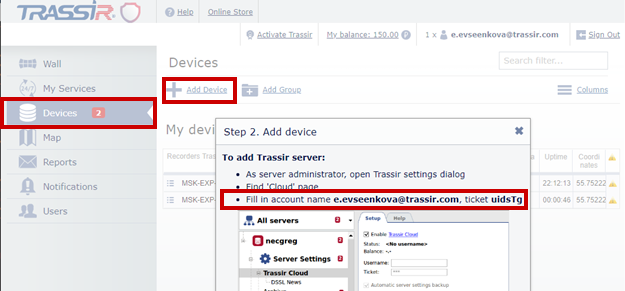Important
If you have not account in TRASSIR Cloud, please go to cloud.trassir.com and create it.
Read more about the features and capabilities of a cloud service, see the Guideline for TRASSIR Cloud.
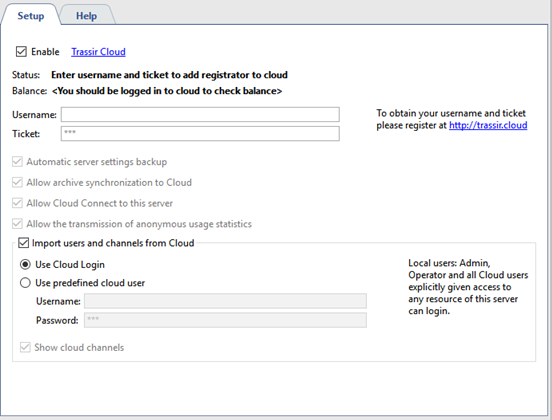
Before connecting to the TRASSIR Cloud service make sure that Activate TRASSIR cloudbox is checked. Type in User name and Ticket. User name is an e-mail used for authorization in the cloud and the ticket can be received in the cloud's personal account.
If TRASSIR Cloud will work wrong, the errors will be displayed in the Status. In the Balance displays amount of funds, which is on the balance of the cloud user, logged on the server.
Each server which connected to the cloud, keeps a backup of your settings. Set the flag Automatic server settings backup and TRASSIR server will be saved configuration settings file (_t1server.settings) and the license file (Trassir License.txt) in the cloud. When the number of backups in the cloud will reach 10, the new will replace the old ones.
Tip
At the first connecting server to the cloud, the first five backups will be saved every 2 hours, and the next - once per 30 days. If needed, you can update the latest backup manually (see section Local server settings).
Set the Allow Cloud connection flag to use CloudConnect to connect to this server.
In addition, TRASSIR Cloud is designed to store the archive. Set the flag Allow archive synchronization to Cloud to allow synchronization the cloud archive and archive devices, which connected to the server.
Important
To synchronize must be enabled the corresponding service in the TRASSIR Cloud.
For details, see Guideline for TRASSIR Cloud.
You need bind TRASSIR cloud server with an account to access to the cloud channels and users. For this, set the flag Import users and channels from Cloud, and select the method to connect to the cloud:
-
Use Cloud Login - in this case, you need to sign in to TRASSIR server with cloud user that the server is added to the list of available devices. In addition, you are getting access to all cloud devices of this user.
-
Use predefined cloud user - enter the name and password of the cloud account and you are getting access to all cloud devices of this user.
Check Show cloud channels box to display cloud camera channels in the list of connected devices. Cloud cameras operation depends on the tariff of their connection to TRASSIR Cloud. See details on restrictions in the section Cloud cameras in TRASSIR.