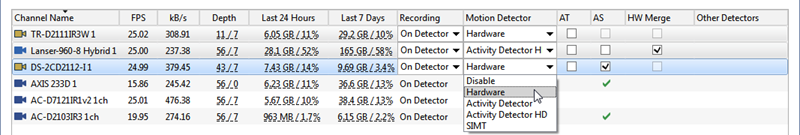A list of all of the server's channels is always available in the Settings window on the Channels tab.
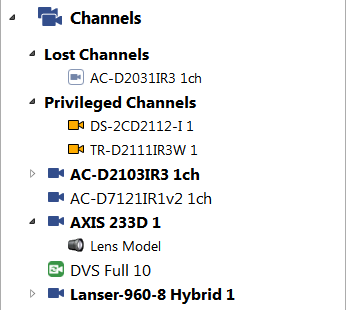
There are following types of the channels:
-
Local channels are channels of devices that are directly connected to the server. They are located at the top level of the settings tree. Each channel in the list is identified by one of the following icons:
 - the channel is functioning normally; no errors detected.
- the channel is functioning normally; no errors detected.
 - errors have been detected during the operation of the channel. To see the errors in more detail, open the tab for the corresponding
channel.
- errors have been detected during the operation of the channel. To see the errors in more detail, open the tab for the corresponding
channel.
 - a channel of a disconnected device.
- a channel of a disconnected device.
-
Privileged channels are special local channels for which different depth of the primary flow archive is set. These channels are grouped into a separate Privileged channels folder.
 - privileged channel.
- privileged channel.
 - errors have been detected during the operation of the privileged channel.
- errors have been detected during the operation of the privileged channel.
-
Network. TRASSIR Server allows recording archive from the devices, connected to another TRASSIR server, as if these devices would be connected to it directly.
 - a network channel.
- a network channel.
-
Lost are the channels for which there the system has an archive, but the video recording device in the system is missing (deleted). These channels are grouped in a separate Lost channels folder.
 - a lost channel.
- a lost channel.
The channel summarizes information about all of the system's local channels. Information about network channels is displayed on the Recording network channels tab of the server's settings.
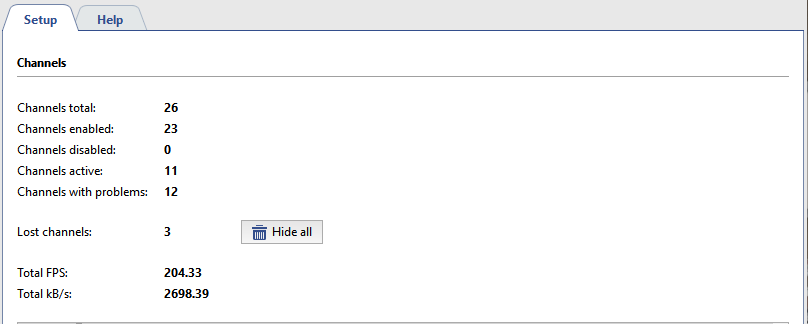
If there are many lost channels in the system, but their archive is not required anymore, they can be hidden with Hide all button. You can hide a particular lost channel in this channel Settings by pressing Hide lost channel archive
Detailed information for each local channel is displayed in the table below.
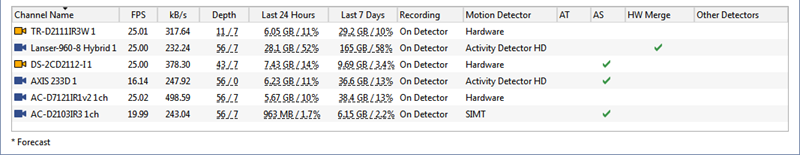
Icons next to the channel (similar to the icons of the channels in the settings tree) show its status. The table can be sorted by the parameter required.
The Depth column displays the depth of the archive of each channel connected to the server.
In Last 24 Hours and Last 7 Days columns you will find visual statistics of the distribution / volume of records by the hour / day for each channel. Move the cursor over the value and you will see a graph by which you can understand how intensively the archive of this channel was written in the last 24 hours or 7 days.
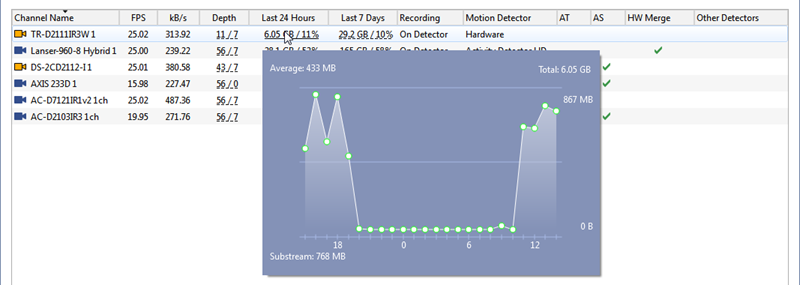
You can change some channel settings simply selecting it in the table. If you want to change the same parameter on several channels at the same time, select them with the cursor and change the parameter on one of them. This parameter will change on all selected channels.