The Channel settings tab lets you configure image, sound and other parameters.
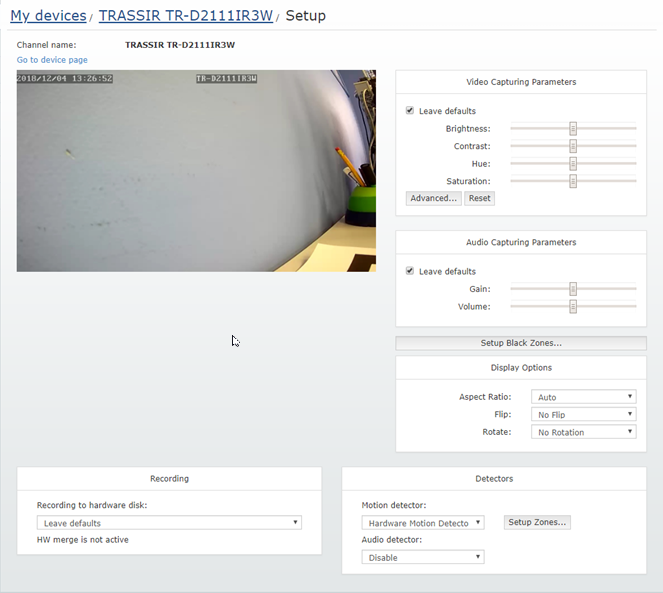
By clicking Go to Channel Settings a settings tab of the device, to which this particular channel belongs, will be opened.
The Channel Settings window in TRASSIR Cloud is divided into several functional areas:
-
In the central window part the real time camera video is located.
-
Recording - this group of parameters lets you configure archive record on the device, which, in case of the device signal loss, will be synchronized with the cloud.
Tip
The merging of the local and cloud archives is enabled when the corresponding tariff of the connected service selected.
-
Video parameters - this group of settings lets you obtain the acceptable quality of the image by changing the default brightness, color rendering and saturation values.
The Advanced... button opens additional image settings. Depending on the device, the number and the range of settings can be different.
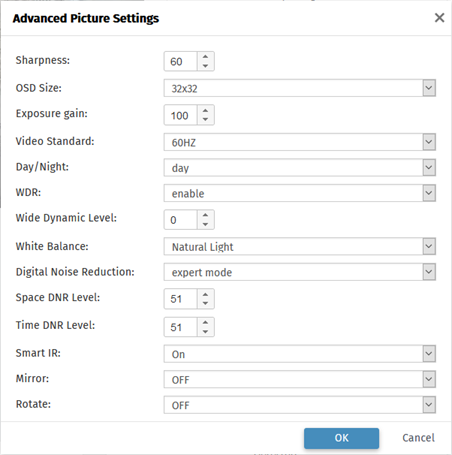
-
Audio Capturing Parameters - this group of settings lets you change the volume level and the quality of audio stream.
-
Setup black zones - black zones (or privacy zones) are designed for protection of sensitive image areas from video surveillance. If a certain device supports black zones, a Setup black zones... button will be available in the channel settings window. Press it to go to the black zones editor.
-
Display Options - this area lets change the video display settings.
-
Detectors - this area allows configuring motion and sound detectors, used to activate Archive recording to TRASSIR Cloud and motion and sound notification options.
Press Setup zones... and Setup audio... buttons to go to the corresponding detectors zones' editors. The Zone sensitivity and Threshold parameters define the sensitivity level of each detector. If that level is exceeded, the detector triggers.
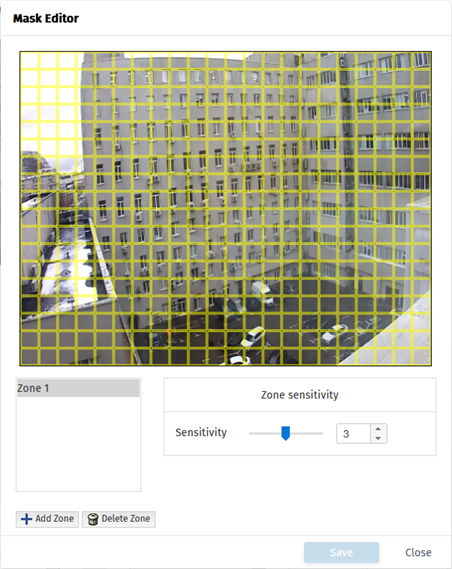
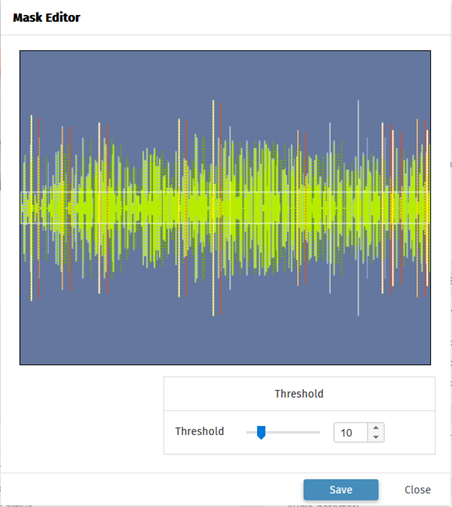
Tip
In order to use Hardware Audio Detector you should enable the Audio stream in the device settings. Read more in Device settings in TRASSIR Cloud.
Tip
Channel settings features:- TRASSIR sends settings to the device when you change the sliders, that's why the image on camera could change not at once but with a slight delay.
- Check the Leave defaults box in order not to send the settings to the device. If this option is selected, the settings won't change. This option can be used, for example, if the settings were previously changed in an IP camera's interface.
- One or more settings can be unavailalble, according to the device.
- All the settings are applied "on-the-fly", and you can see all the changes in real-time.

