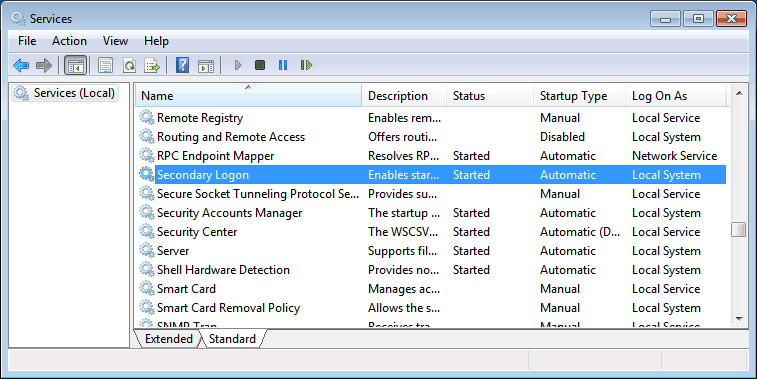Before installing PostgreSQL DBMS, be sure that the Secondary Logon service is running on Windows. This service is disabled by default in Windows 7.
If the service is disabled, you will not be able to install the PostgreSQL DBMS.
To start the Secondary Logon service:
- Bring up the Windows services management window by running
services.msc.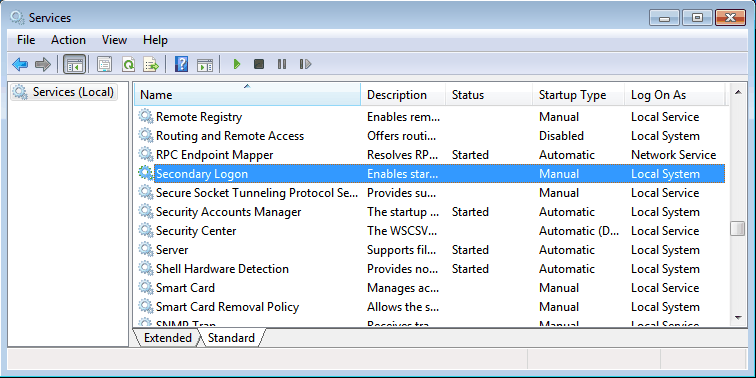
- Find the Secondary Logon service in the list of services and double-click on it to open its settings window.
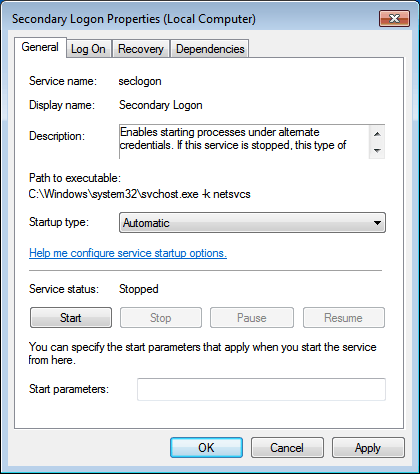
- In the service's settings window:
- Select "Automatic" in the Startup type field;
- Click Start;
- Click OK.
- Verify that the service started successfully in the window with the list of services (the Status field should say "Started").