Select the panel model, to which TRASSIR will be connected, in the Settings window, on the Plugins -> Hikvision tab.
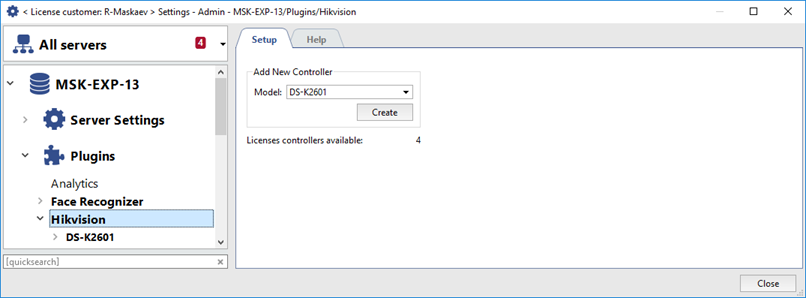
Tip
The maximal amount of the panels that can be connected to TRASSIR is defined by the licence and displayed in the Available licences field.
Select the connected controller model and press Create. The created controller will appear in the TRASSIR settings tree. After that you should set up TRASSIR connection to the panel.

