Tip
TRASSIR supports the following panels:
- ML-1207.MX
- MLY-1219.MX
ModbusServer is required to connect TRASSIR to the "MaxLogic" panels. You can download it trassir.com. After that do the following:
-
Unzip the archive content to the PC on which the app will be started.
ModbusServer should run on Windows PC to which MaxLogic is connected.
-
Run ModbusServer with the following parameters setup:
ModbusServer.exe 15234 COM3 19200
where:
- 15234 - is the port through which TRASSIR will connect to "ModbusServer. The same value should be set in System connection setup.
- COM3 - is a serial port, to which the panel is connected.
- 19200 - is the connection speed of the serial port.
After that proceed to TRASSIR to "ModbusServer" connection setup.
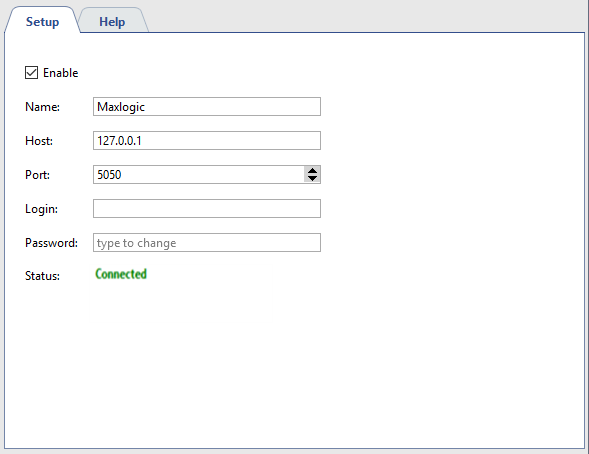
Enter the following parameters in the TRASSIR to "ModbusServer" connection settings:
- Address - IP address or PC DNS name where "ModbusServer.exe is run.
- Port - "ModbusServer.exe" connection port, which is specified in the app startup parameters.
- User name and Password - these fields can be left unchanged.

