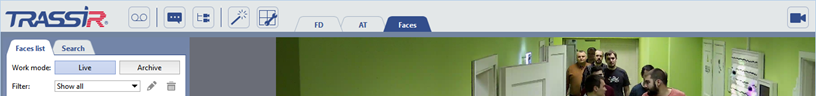To work with the face recognition module, we need a template that displays the following information:
- video from the camera channel;
- face recognizer log;
- panel with information on the comparison of a face with the faces database.
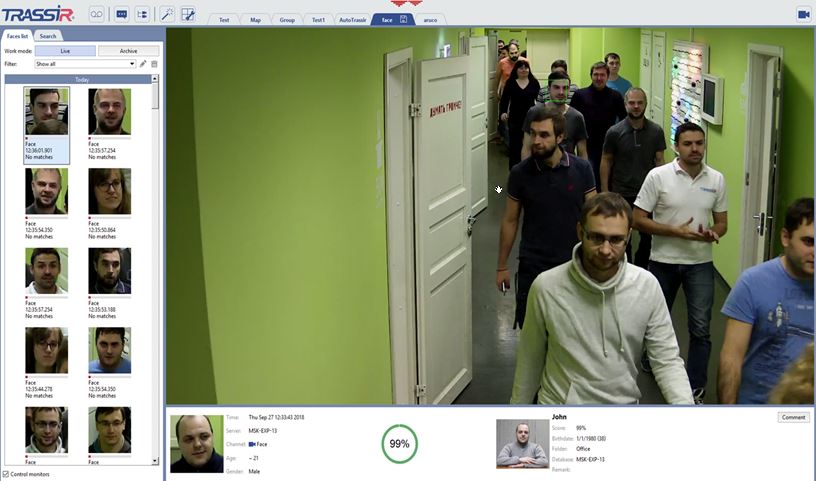
Let's create it:
-
Click Template editor and select New.
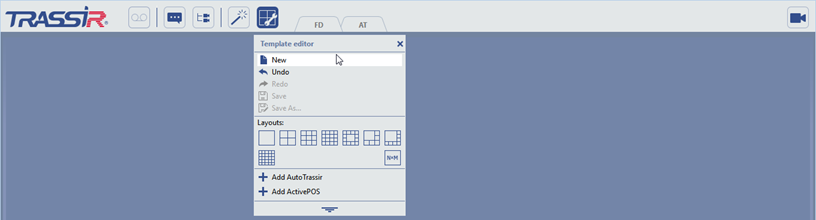
-
Click
 to open the editor panel.
to open the editor panel.
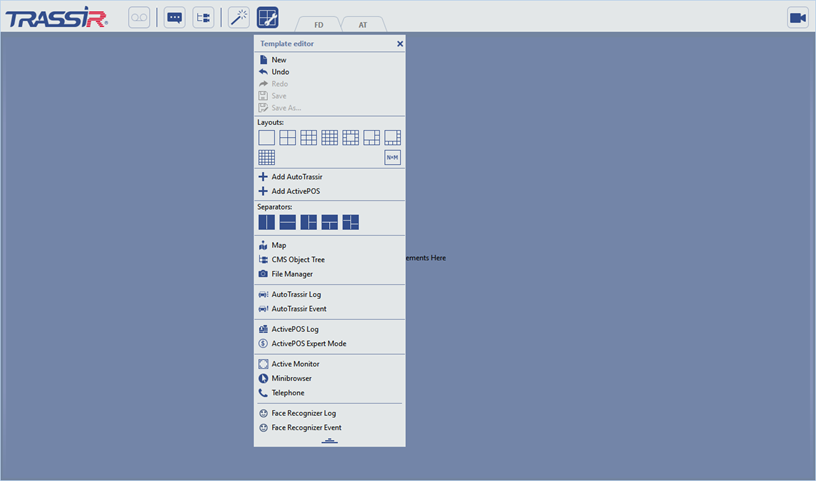
-
In Template editor in the Separators box click the icon
 and drag it to the empty place of the template. As a result, the template will be divided into two equal work areas.
and drag it to the empty place of the template. As a result, the template will be divided into two equal work areas.
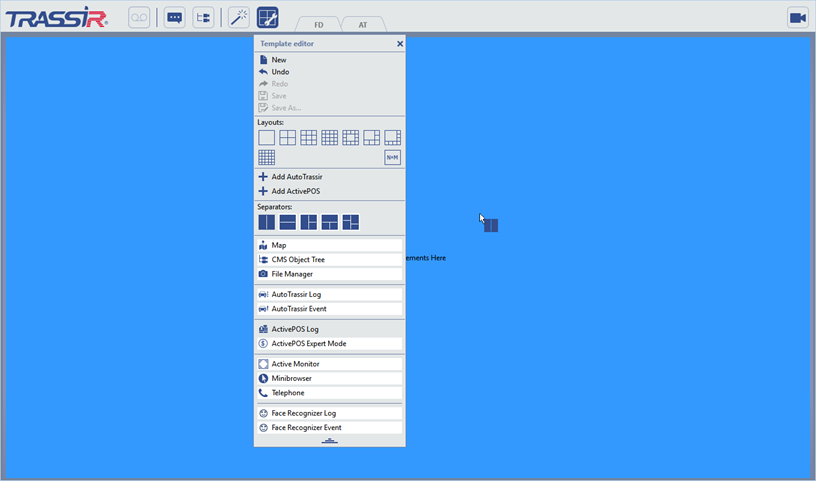
-
In Template editor in the Separators box click the icon
 and drag it to the right side of the template.
and drag it to the right side of the template.
Adjust the size of the working areas if necessary.
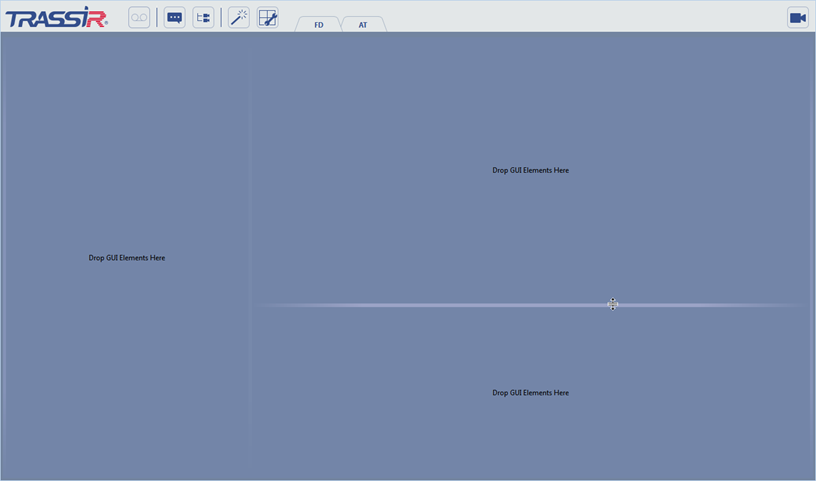
-
There will be a log with recognized faces on the left. Select Face Recognizer Log in Template editor and drag it to the left area of the template.
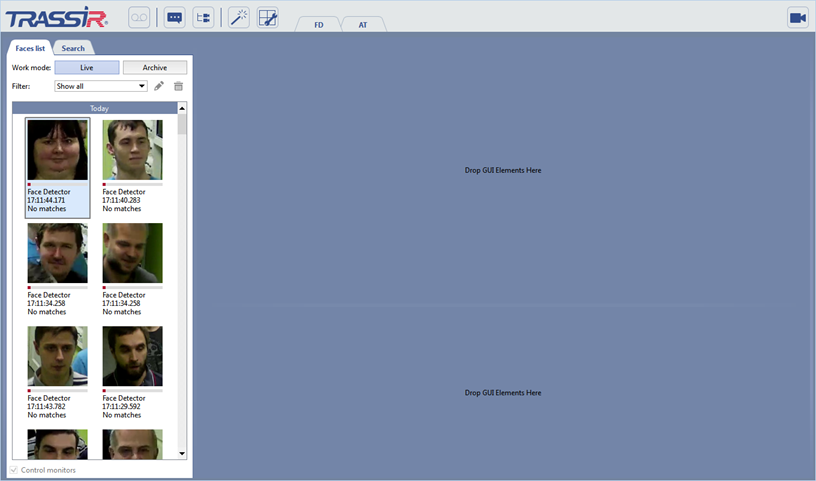
-
There will be a panel with information about the recognized face on the bottom right. Select Face Recognizer Event in Template editor and drag it to the right bottom area of the template.
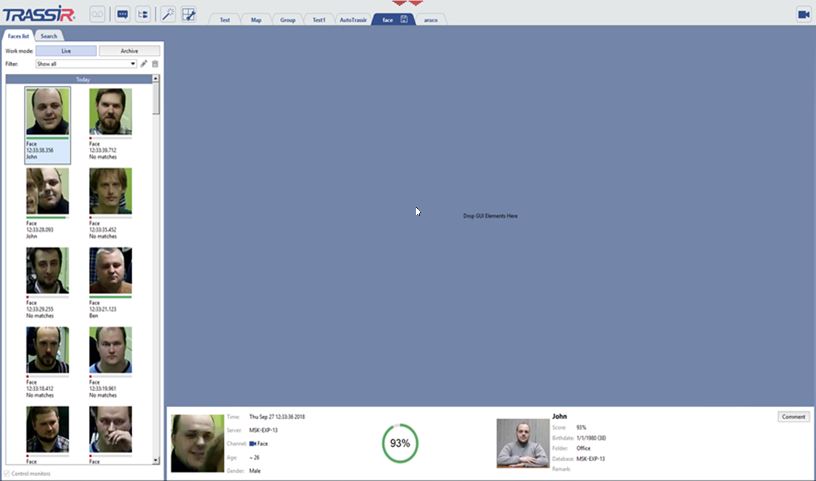
-
Video channel will be to the right. To open the channel list, click
 .
.
Drag the desired channel to the top right area.
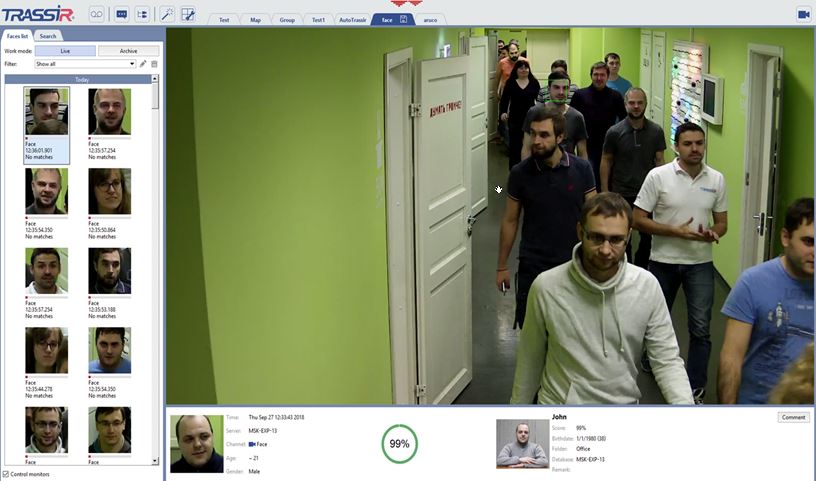
-
Save the resulting template. Open Template editor and select Save as....
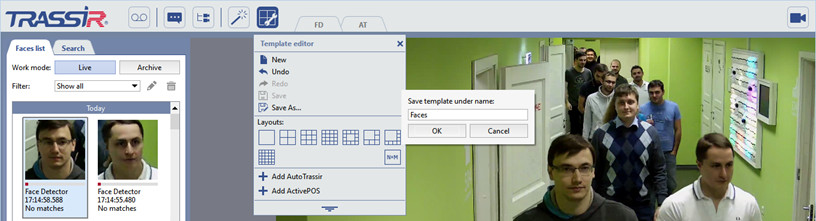
Type a name and click OK. As a result, a tab with your template will appear in the Templates menu.