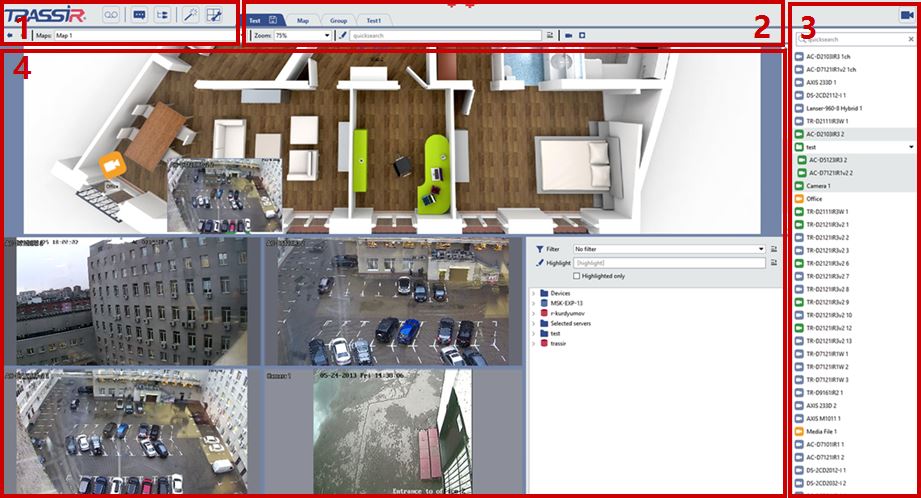
The main interface elements are:
- Menu - A set of buttons for controlling the video monitor interface:
Table 8.

switches the video monitor to archive viewing mode and back.

shows/hides the event log.

shows/hides the object tree.

additional functions. These functions include switching to a map, managing screenshots, or invoking an arbitrary user function (running a rule or script).

template editor.

shows/hides the list of channels.
Tip
Find detailed menu description in the corresponding section of the "Operator's Manual".
- Template menu – The set of saved templates.
- Channel list – The area used to monitor the state of cameras (and groups of cameras) and, if desired, to display the video from a particular camera on the entire screen.
- Main output area – The area used directly for video surveillance. It is created using the template editor.
You can read more about working with and configuring the video monitor in the Operator's Guide (Video monitor interface settings).

