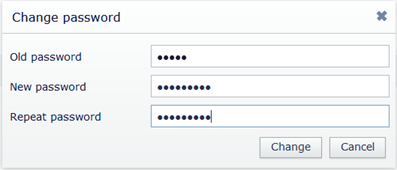You can see the number of connections to this account and the current user name in the upper window part. Click username to proceed to the account settings:
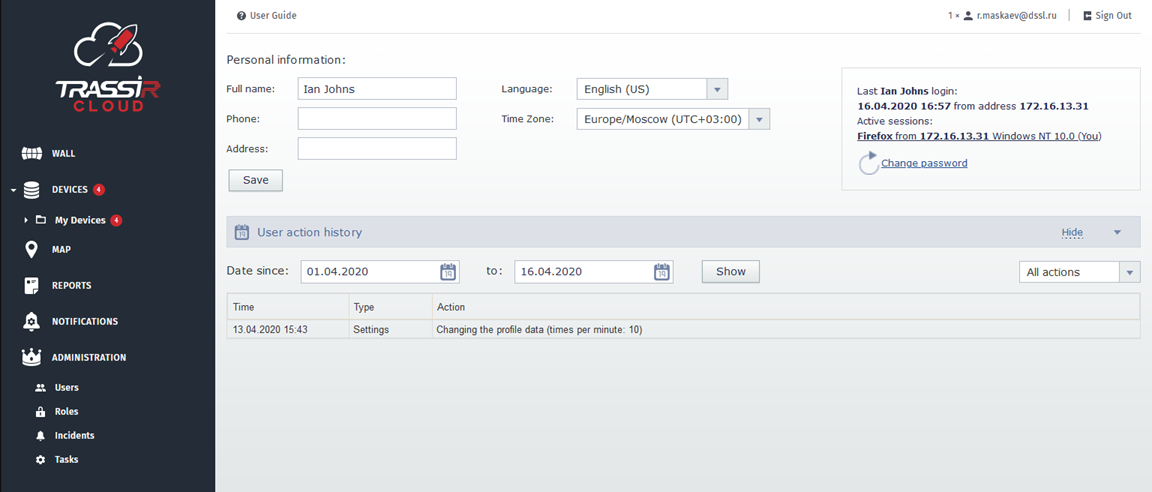
It lets you customize your personal data and change your password, if it is required.
The User action history block shows the actions performed with your account. You can change the filter settings to display the specific information.
Click Change password link to change your password. In the opened window enter an old and a new password.