The TRASSIR Access Control module handling in the operator interface can be simplified significantly if you use a template, which will display the following information:
- video from the channels of cameras installed in the passages;
- a list of people who have been identified;
- a detailed info on an identified person.
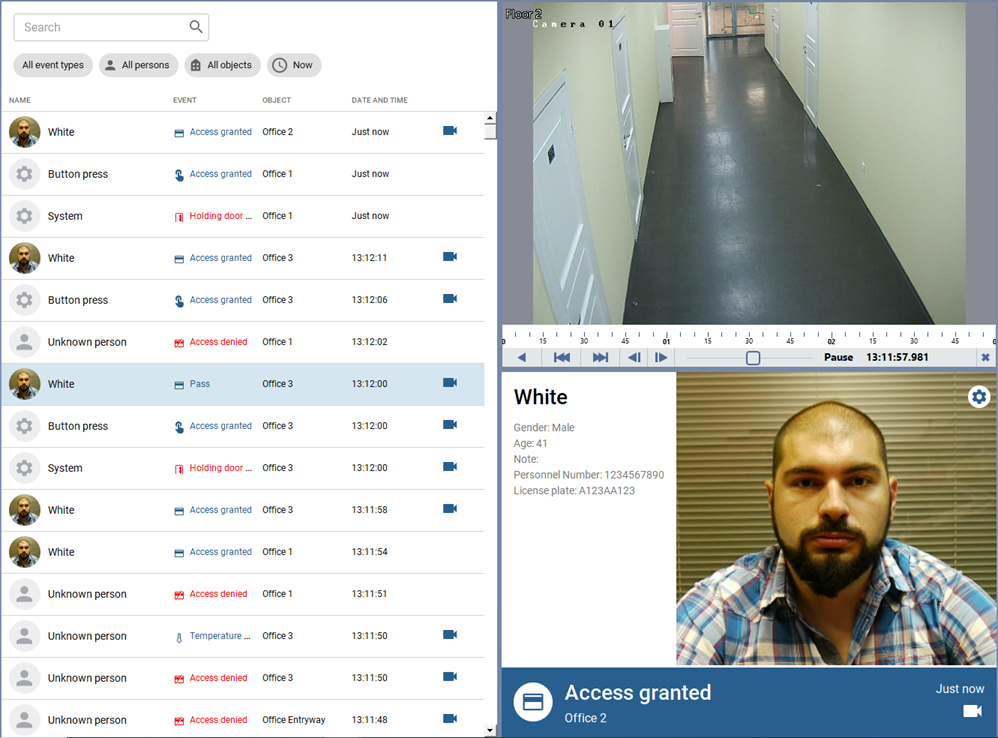
Tip
You can find a detailed description of TRASSIR template editor and the example of the template creation in sections Creating a new template and Sample view.
Using the event log filters, you can select the types of events, persons and objects, the information on which will be displayed in the log:
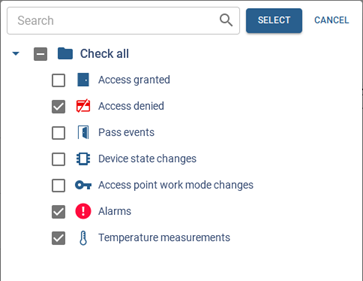
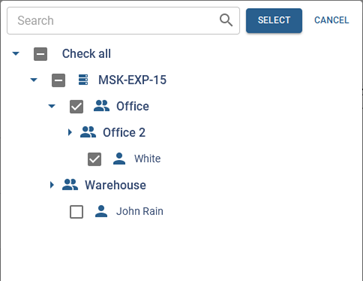
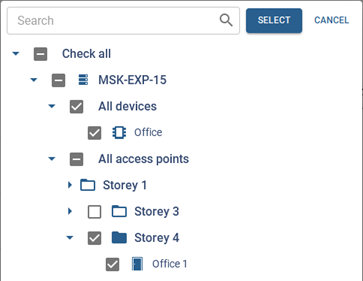
In order to display events for a specific time period in the log, click on the time filter and select the required range.
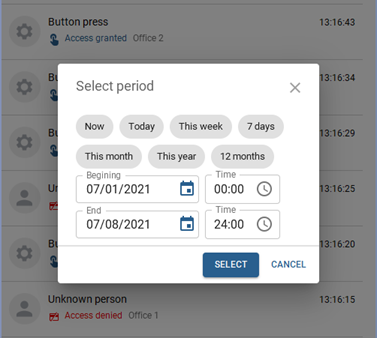
Tip
The events' storage time in the log is determined by the TRASSIR database settings. All events older than The record retention period will be deleted. Read more about TRASSIR database settings in the "Administrator's Guide" (see section Database connection settings).
The photo ID panel displays information about the person who has just passed one of the TRASSIR access points. Click the button
 to select a list of objects, the data of which will be displayed at the panel.
to select a list of objects, the data of which will be displayed at the panel.
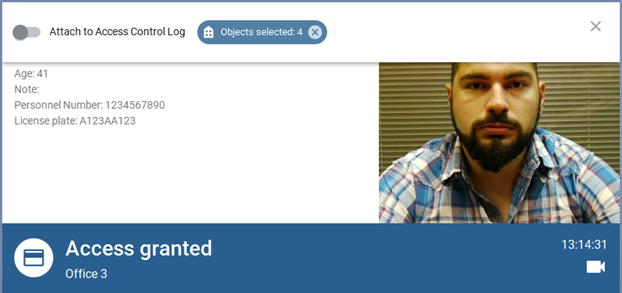
Set the Attach to TRASSIR Access Control log flag to display a detailed event info on the photo identification panel when you select an event in the log.
Clicking the  on the photo ID panel or on the event in the log, the channel archive linked to the access point where the person was identified
at the time corresponding to this event, will open in the preview window.
on the photo ID panel or on the event in the log, the channel archive linked to the access point where the person was identified
at the time corresponding to this event, will open in the preview window.

