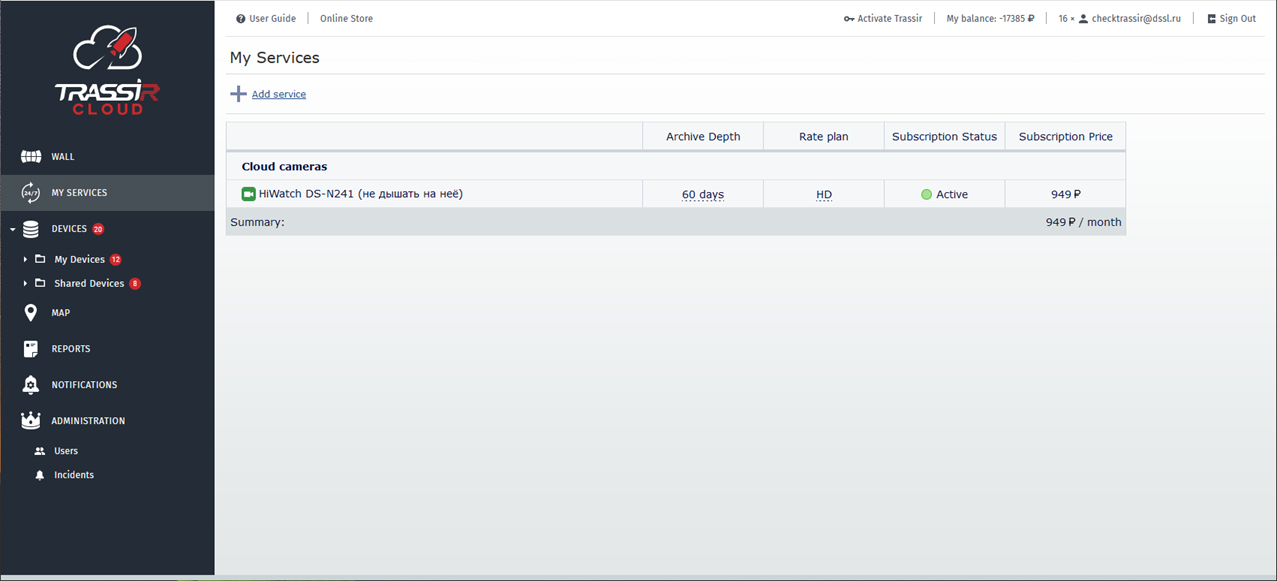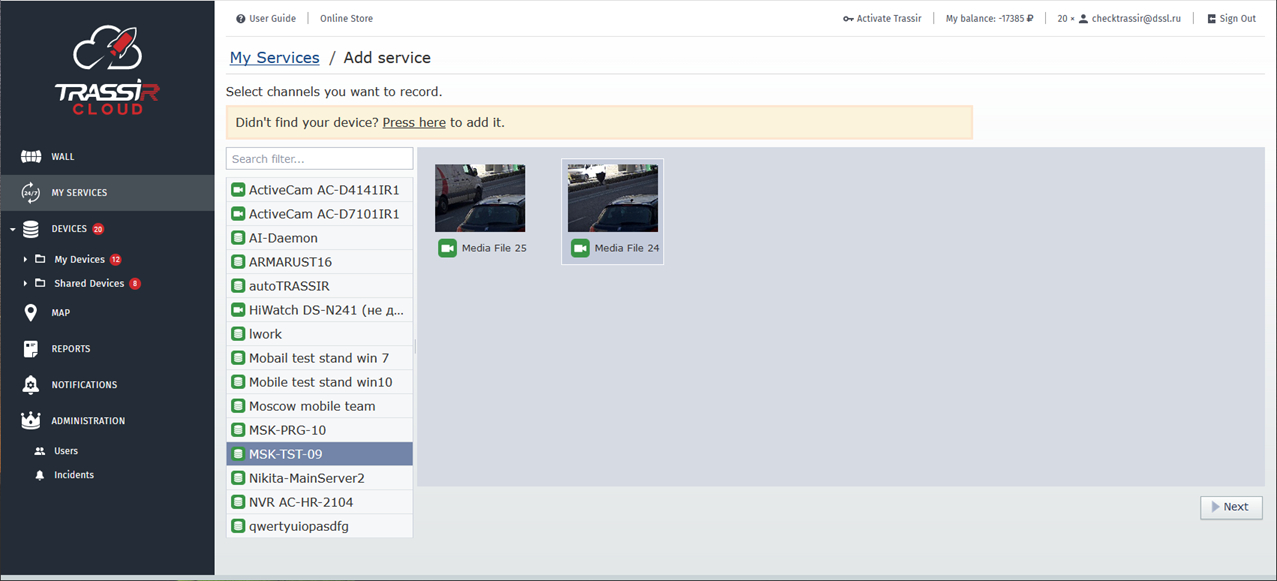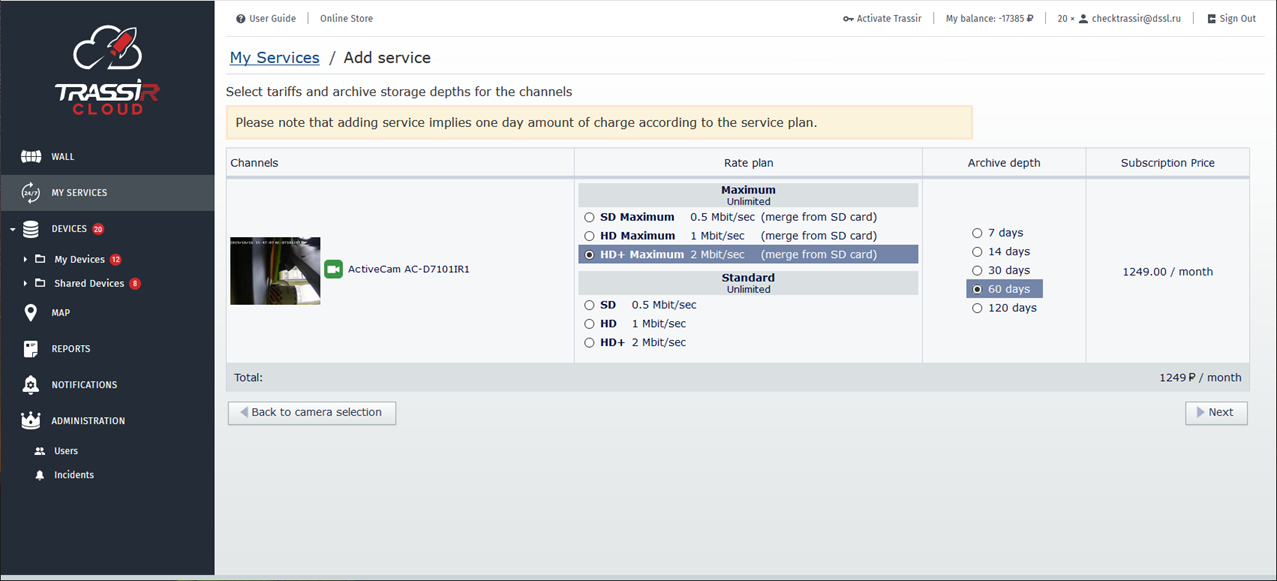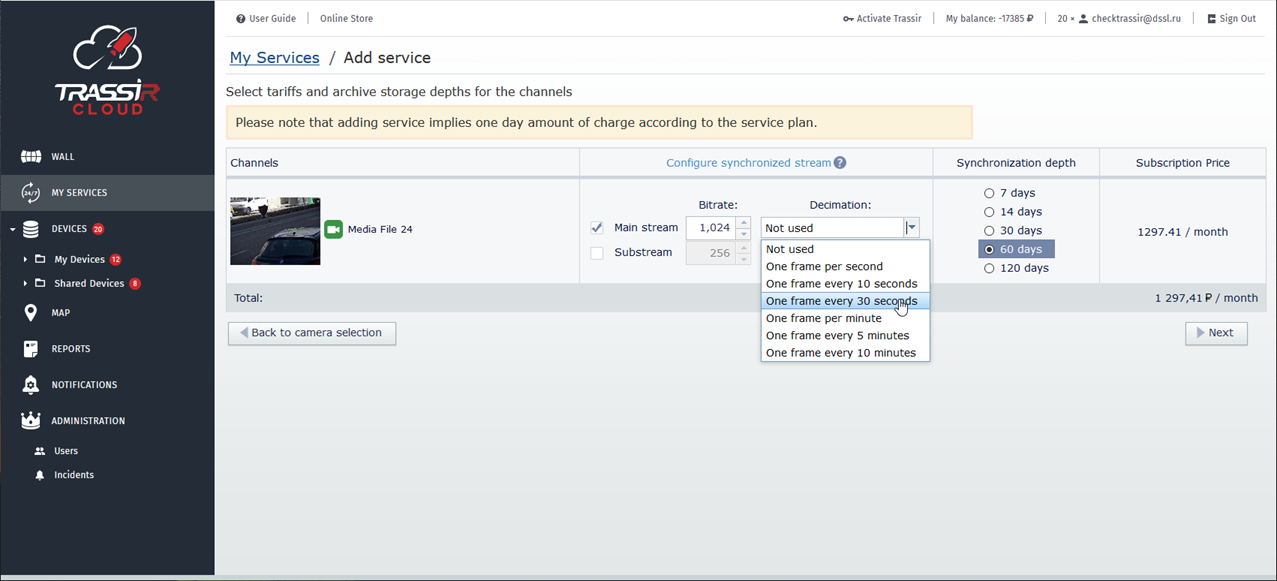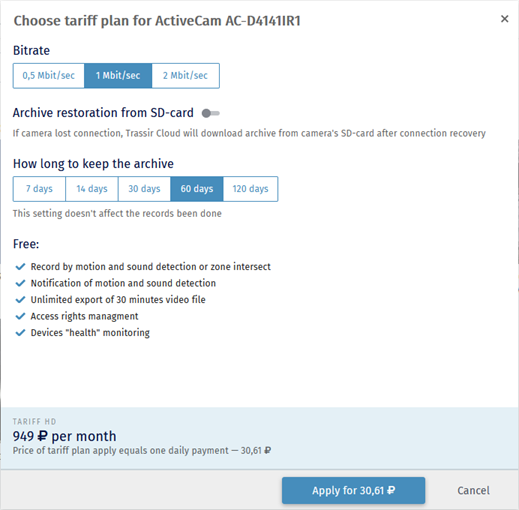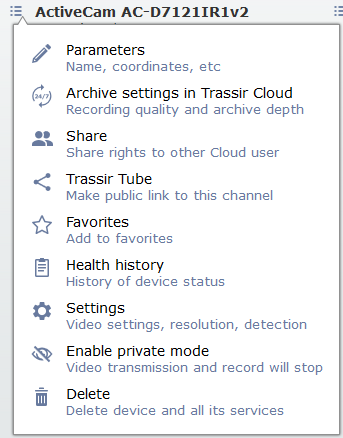TRASSIR Cloud services let you enable archive recording in the cloud. You can manage connected services and add new ones in
the My services menu.
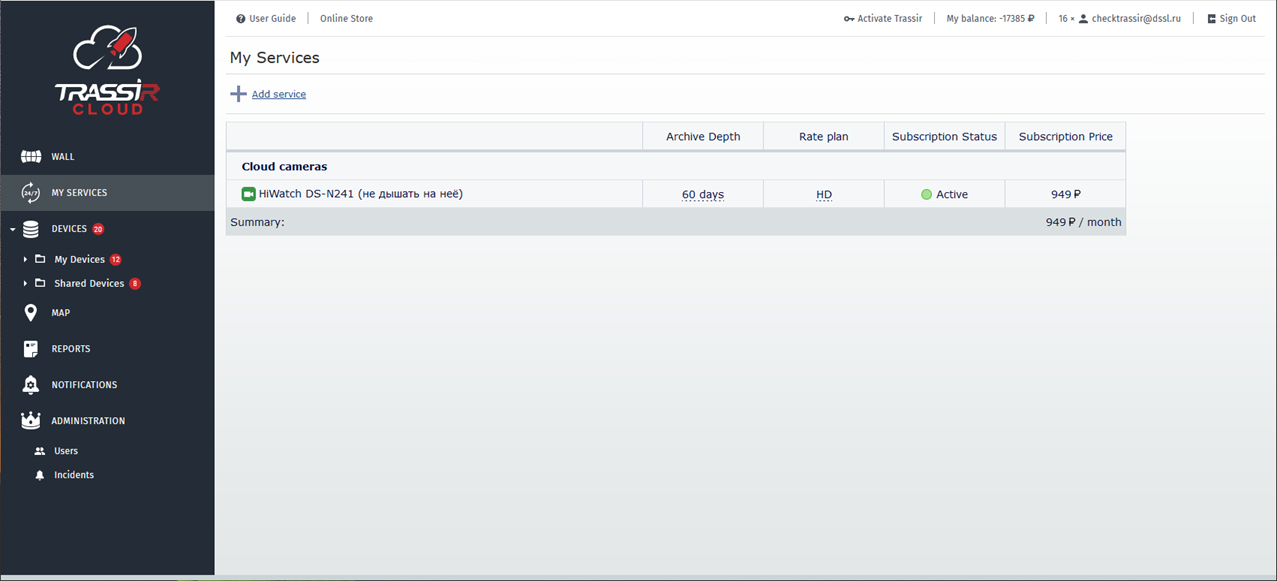
Warning
The archive recording from IP cameras is a paid service.
You can view archive from cameras connected to TRASSIR Lanser video recorders and TRASSIR 4 service free of charge.
Adding a new service
You can add service for any camera, video recorder or server, connected to TRASSIR Cloud.
Select My Services in the main menu and click Add service. After that select device and channel, from which the video will be recorded to the cloud archive. After that press Next.
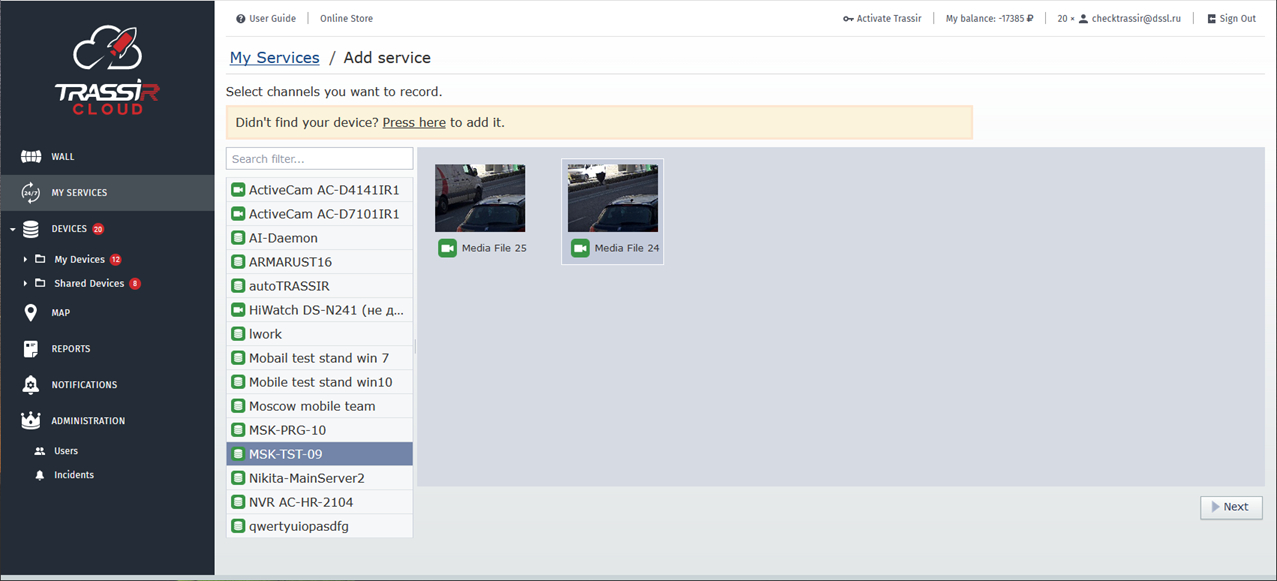
Choose Rate plan and Archive depth and press Next.
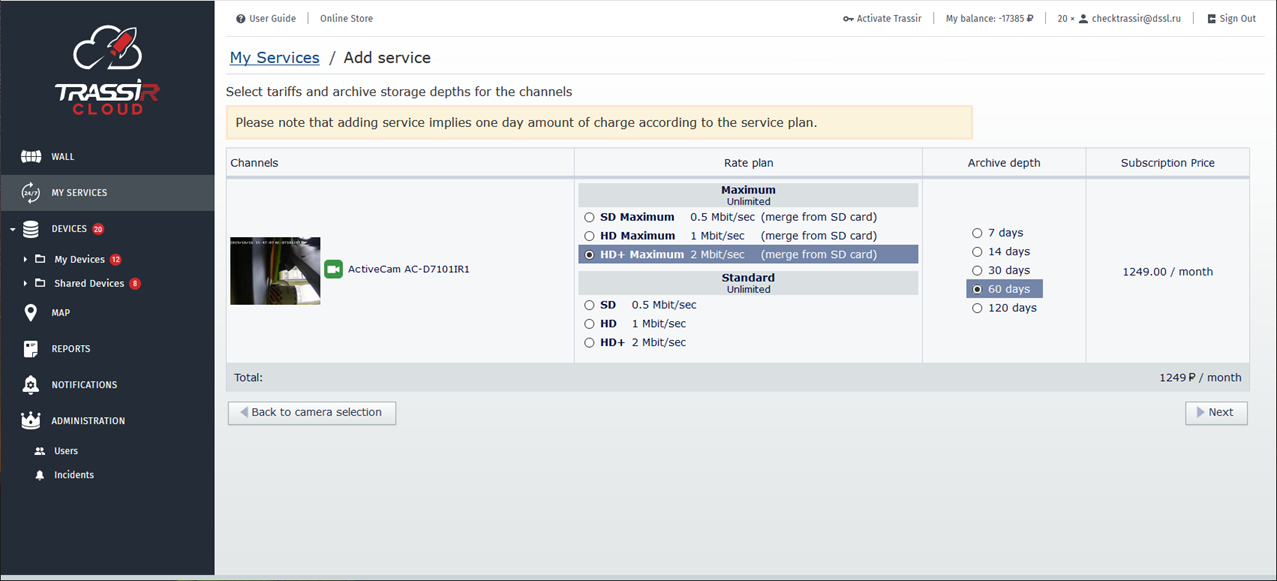
Important
It is advisable to use Maximum rate plans for devices, where the internal drive archive record is configured.
When you chose Maximum rate plan, you enable the merge of the cloud and device SD-card archives.
In case of the connection loss, the Archive merge will recover the cloud archive from the device internal storage.
The maximum archive depth which can be downloaded from the device is 72 hours. If the connection with the device has been
lost for more than 3 days, the cloud will synchronize only last 72 hours of the archive after the connection recovery.
When you add a service for TRASSIR server, alongside with the synchronization depth and tariff, you should Configure synchronized stream. To do this, select the archive stream to record to the cloud (main stream or sub stream) and set the bit rate. You can chose
one or both streams simultaneously.
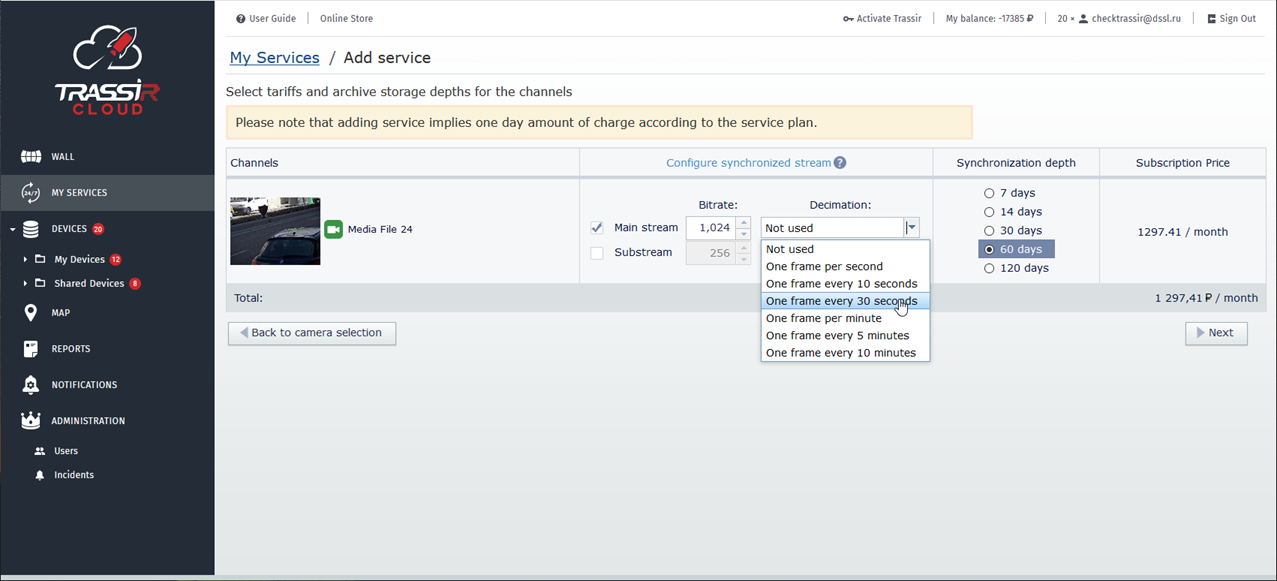
You can enable Decimation feature for the main stream synchronization. This feature can be of practical value on those channels where no constant motion
occurs and permanent real-time archive recording is not required.
Tip
Specific aspects of Decimation feature:
- The feature is available for main stream only.
- The substream archive record is unavailable.
Press Next. The archive will start saving into cloud instantly and the one day amount of charge according to the tariff will be written
off. Read more about writing off of the amounts and balance in My Balance section.
The Archive recording to TRASSIR Cloud service can be enabled and configured not only in the My Services menu, but also wherever the channel video is displayed. To do this, open the channel settings context menu and select Add archive recording to the Cloud or Archive settings in TRASSIR Cloud.
In the opened window select the tariff parameters and connect the service.
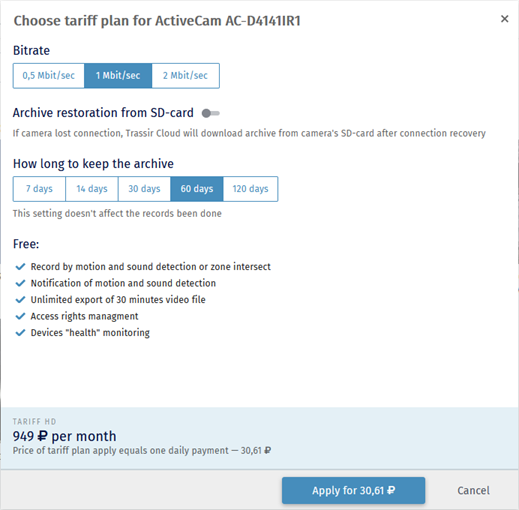
Rules of monthly fee charge and service delivery
-
First connection:
The date of the first connection is taken as the date of the billing period. All further connected tariff plans are bound
to the above mentioned billing period date.
-
Enabling a service:
The subscription fee for the tariff plan is charged in full upon the tariff plan connection, then a month after the previous
charge, if there is a sufficient amount of funds on your balance. The service is considered provided from the moment of providing
access to the service in accordance with the selected tariff
-
Changing a service:
When changing the tariff plan, the subscription fee is charged immediately for the period from the date of the change to the
billing period date (the cost is calculated proportionately to the remaining days until the end of the current billing period);
the tariff is connected immediately, while the date of the billing period does not change; there is no refund for unused days
when changing the tariff plan.
-
Removing a service:
There is no refund when removing a tariff since the service is considered as rendered.
-
Connecting several tariff plans:
The new tariff subscription fee is charged at the moment of connection (the cost is calculated proportionately to the remaining
days of the current billing period). Stating from the next billing period it sums up with the previous tariff plan subscription
fee and is charged at the previously assigned billing day. If the billing date falls on a non-existent day of the month (29/30/31),
then the fee is charged on the last calendar day of the month.
-
Removing a camera:
When you delete the camera on which the tariff plan was connected, the service is considered to be provided and the money
is not returned to the account.
-
Auto extension:
Upon connection of a tariff plan an automatic service extension is enabled.
-
Withholding a service / insufficient balance:
In case the balance is not sufficient for extension of all connected tariffs at the moment of the monthly subscription fee
charge, then the free base tariff functionality will be available for the user until the balance replenishing and the fee
charging.
Upon receipt of funds to the personal account in the required amount the services will be resumed, while the date of the billing
period will be changed to the date of receipt of funds. If there is not enough money to pay for all connected tariffs, the
services are not extended.
-
Services connected before the 27th of July 2020 :
The monthly subscription fee is divided into the number of days of the billing period and is charged daily. The rest of funds
on the personal account is calculated daily, with the onset of a new day (00 hours 00 minutes according to the time set on
the server).
In case of the change and/or cancellation and reconnection of a service (including the change or cancellation of the tariff
plan), further calculations are carried out according to the rules indicated above.
-
First connection:
The billing date for legal entities is the 1 day of a calendar month. The first writing off will be on the day the service
is activated, in the amount proportionate to the number of days remaining until the 1st day of the next calendar month. The
service is considered provided from the moment of providing access to the service in accordance with the selected tariff.
-
Changing a service:
When changing the tariff plan, the subscription fee is charged immediately for the period from the date of the change to the
billing period date (the cost is calculated proportionately to the remaining days until the end of the current billing period);
the tariff is connected immediately, while the date of the billing period does not change; there is no refund for unused days
when changing the tariff plan.
-
Connecting several tariff plans:
The subscription fee for the corresponding service is written off at the moment of its activation (the cost is calculated
proportionately to the days remaining until the end of the current billing period), and starting from the next billing period
it is added to the subscription fee for the first connected tariff plan and charged on the 1st day of the next calendar month.
-
Removing a service:
There is no refund when removing a tariff since the service is considered as rendered.
-
Removing a camera:
When you delete the camera on which the tariff plan was connected, the service is considered to be provided and the money
is not returned to the account.
-
Auto extension:
Upon connection of a tariff plan an automatic service extension is enabled.
-
Withholding a service / insufficient balance:
In case the balance is not sufficient for extension of all connected tariffs at the moment of the monthly subscription fee
charge, then the free base tariff functionality will be available for the user until the balance replenishing and the fee
charging.
Upon receipt of funds to the personal account in the required amount the services will be resumed, while the date of the billing
period will not change. If the date of the suspended services renewal does not coincide with the first day of the month,
then the monthly fee for this month is charged proportionately to the remaining days of the month.
If there is not enough money to pay for all connected tariffs, the services are not extended.
-
Services connected before the 27th of July 2020 :
The monthly subscription fee is divided into the number of days of the billing period and is charged daily. The rest of funds
on the personal account is calculated daily, with the onset of a new day (00 hours 00 minutes according to the time set on
the server).
In case of the change and/or cancellation and reconnection of a service (including the change or cancellation of the tariff
plan), further calculations are carried out according to the rules indicated above.