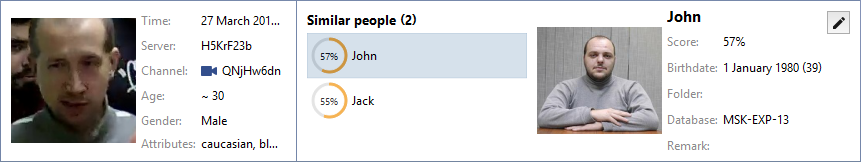
The Face Recognizer Event panel displays:
-
On the left there is information about the recognized face: the time of recognition, the camera channel and the server name which it is connected to, approximate age and gender of a person, and the additional attributes.
Important
The gender, age, and additional attributes display is available if the corresponding feature is enabled in the plugin settings. Read more about it in the Administrator's Guide in the Face recognizer basic settings.
-
On the right side - information about person whose face is similar to the recognized one.
-
In the center - the degree of similarity of the recognized face and the face from the Faces database.
If the recognized face is not similar to any from the Faces database, the following information is displayed on the panel:
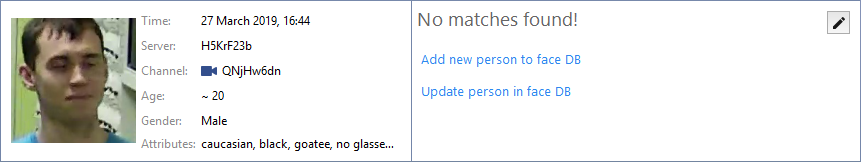
By clicking the relevant links you will add or update the face in the Faces database.

