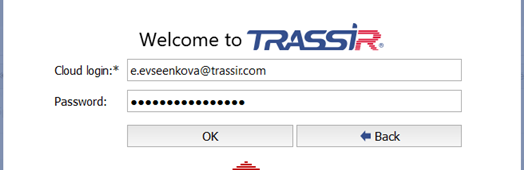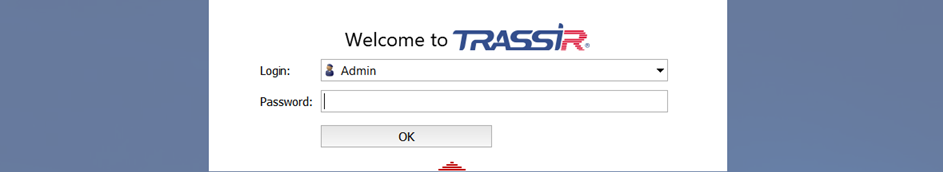
To log in the system, enter User name and Password, and in case of successful authorization the Main control panel window will open. Otherwise, the sign will appear  which means the authorization failure.
which means the authorization failure.
Tip
Two users: Admin and Operator are available in the system by default.
Administrator password in TRASSIR OS and in TRASSIR installed as Windows service is 12345.
Administrator of TRASSIR installed as Windows application does not have password.
Important
Change user passwords for security reasons. You can read detailed information on the work with TRASSIR users in Users subsection.
Log in for TRASSIR Cloud system users
TRASSIR Cloud service users can also log in.
To do this:
- server needs to be connected with the cloud user account (see section Connecting server to TRASSIR Cloud);
- account user is allowed to access to this server (see Guidance on TRASSIR Cloud).
Provided all these requirements are satisfied, press Other user button to log in, type in the Cloud user name and Password.