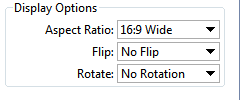
In the Display Options area of the Channel settings window, you can change the following display settings for the channel:
- Aspect ratio - Lets you select the image's aspect ratio: Standard 4:3 or Widescreen 16:9;
- Flip - Reflects a mirror image Horizontally or Vertically;
- Rotate - Rotates the image by 90, 180 or 270 degrees.

