TRASSIR can receive information from cameras' and compression cards' hardware-based detectors. This conserves a substantial amount of video surveillance server resources.
Warning
Note that not all devices have an integrated hardware-based motion detector supported by TRASSIR. A device's hardware-based detector must be configured exclusively from TRASSIR and not through the device's web interface.
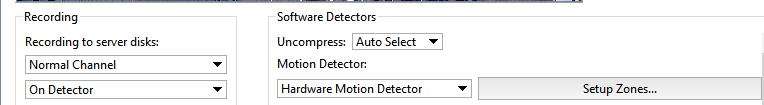
To configure a hardware-based detector, in the Software Detectors area of the Channel settings window, select Hardware Motion Detector in the Motion detector dropdown list and click Setup Zones...
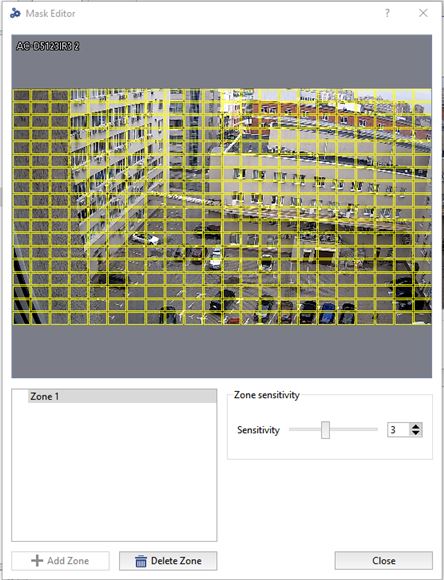
To add a new zone, click Add zone or select an existing zone from the list. You can can specify arbitrary areas within zones. To create an area, left-click with the mouse and drag to define the size of the area. You can move areas within a zone, change their size, and delete them.
All of a zone's areas share a common collection of detector sensitivity settings. If an area requires specific settings, then you must create a new zone.
Tip
Note that the maximum number of zones and areas as well as the number of settings available depends on the technical capabilities of the device itself.

