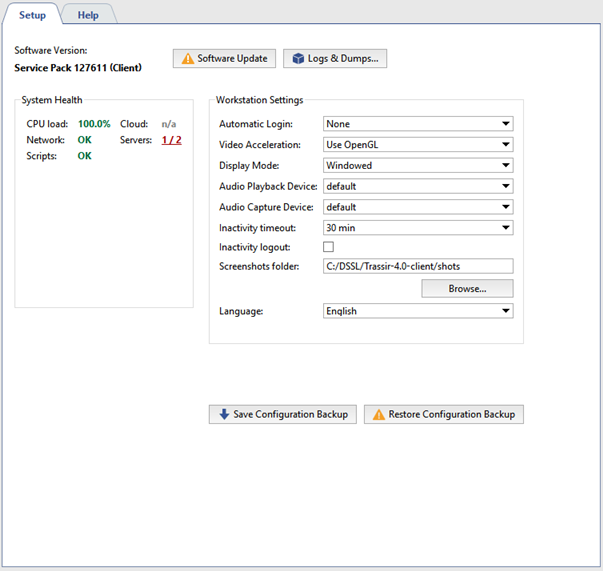
The following information is displayed in the client's main settings window:
- Software version - is the current version of TRASSIR containing version number of the basic modules (Service Pack).
Buttons:
-
Software update is intended to update TRASSIR modules and IP camera drivers without software reinstalling. TRASSIR will restart automatically after the update. See detailed description of the function in section Software Update.
-
Logs and dumps... opens the window of TRASSIR system files selection which should be transmitted to the technical support. See detailed description of the function in section Logs and dumps.
System health - Server performance measurements for rapid detection of critical server errors. The health metrics are duplicated, being shown in the Main control panel as well.
Workstation settings:
- Automatic Login - indicates the username for the account that will be used to sign in to the server when TRASSIR is launched. The default value is "None", e.g. a username and password are required to sign into the server.
- Video Acceleration - "OpenGL" or "DirectDraw". Specify the value that is best for the video card being used.
- Display Mode - Select whether TRASSIR's main window will be displayed as a separate window or in fullscreen mode.
- Audio Playback Device - The device that plays back the audio recorded by the microphone connected to the camera.
- Audio Capture Device - The device that transmits audio from the video server to the speaker connected to the camera.
-
Inactivity timeout is the time period in the course of which operator did not use TRASSIR interface. Check Log off at inactivity box. On the selected time period expiration a notification will appear on the screen of current session expiration in 60 seconds and the countdown will start.
Tip
In case Inactivity logout box is not checked, notification does not appear. Operator's inactivity can be traced with audit (see section Audit).
- Screenshots folder is the folder where screenshots made with "S" button will be saved. Folder location can be specified manually or located using the Browse button.
- Language is the interface language. While selecting value
by defaultthe interface language will change for the one selected during the installation.

