TRASSIR CMS lets you customize sending of an unlimited number of notifications to the email or mobile app in order to keep track of your video surveillance system state.
This section lets you create and set up notifications on alarm events, sound detections and also system health state.
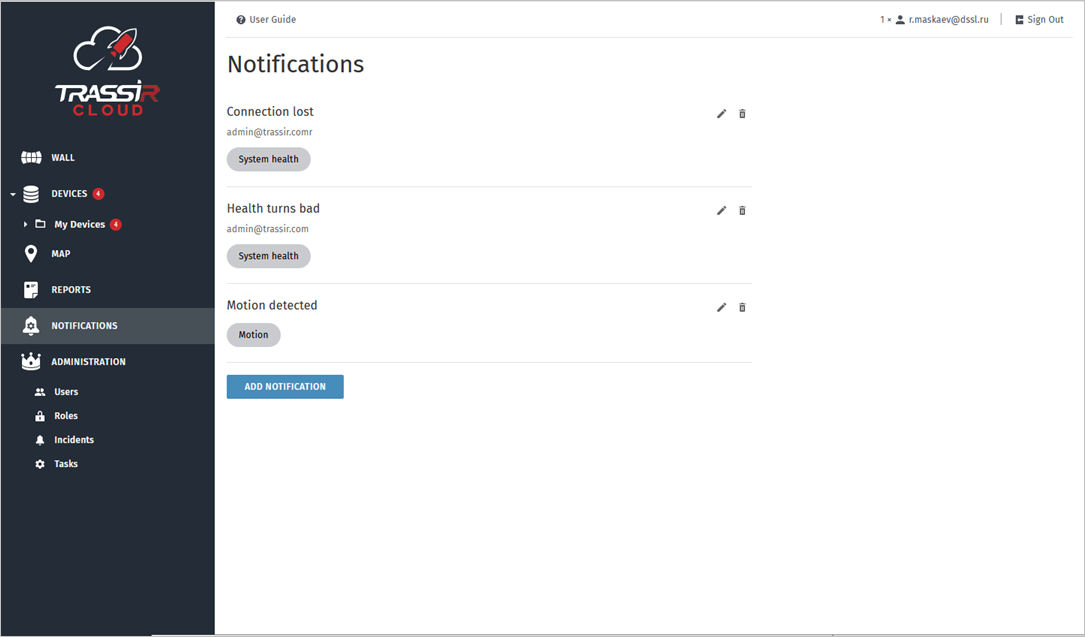
Press Add notification to create a new notification.
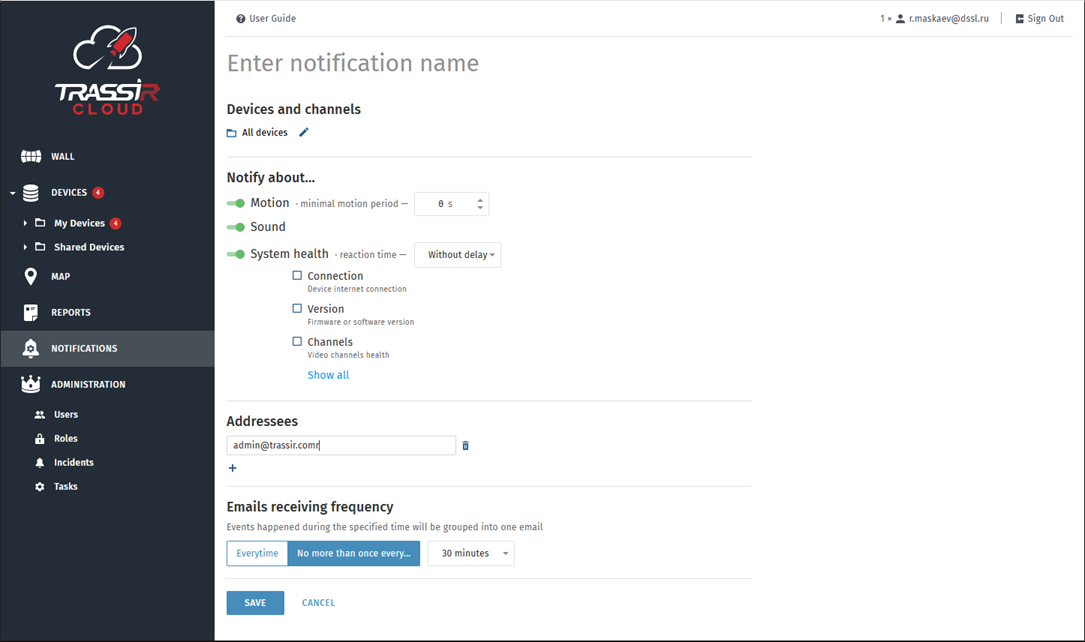
In the Devices and channels field press the following button  , select the devices and channels, the information on which you would like to receive as notifications.
, select the devices and channels, the information on which you would like to receive as notifications.
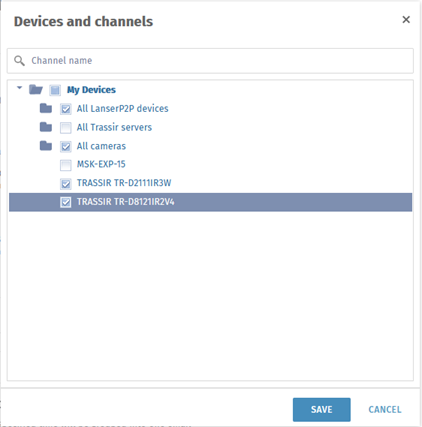
Select the notification type and set up its parameters:
-
Set the minimal motion period for motion notifications.
-
Enable Sound for sound notifications.
-
Select the health indicators, the state of which you would like to track, for System health notifications.
Select Without delay to get notified on any change of all indicators' state. If messages on short-term system changes are not required, select If state is not restored during... and set the time period. If the indicators do not restore their state during the selected period, you will receive the messages, correspondingly.
You can also configure the frequency of system health messages receiving. In order to receive them right after the indicators change their state select Everytime. To receive messages about the indicators' state alterations for a certain period, select No more than once every... and specify the time period.
Set the list of emails, that will receive the notifications, in the Addressees field.

Tip
If there are no addresses in the list, the notifications will be sent to TRASSIR mobile app.

