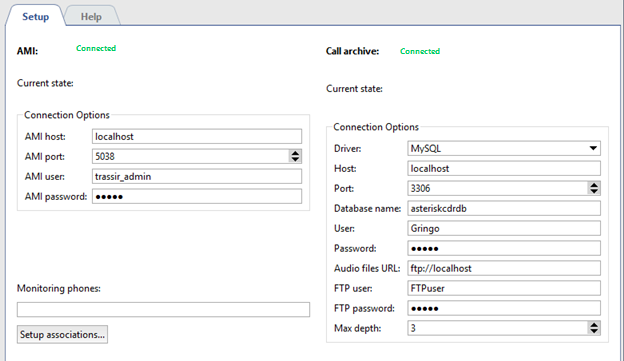
AMI (Asterisk Management Interface) is Asterisk(API) server control interface. Due to it TRASSIR makes connection to Asterisk server via TCP, initiate instructions execution, receives the result of their execution and receives current status of SIP-phones.
Enter the following parameters to connect to Asterisk:
- AMI server - server ip-address or DNS-name.
- AMI port - network port of server (by default:
5038). - AMI user and AMI password - server account name and password.
The status of connection to dial office IP is displayed in Status field. In case all parameters are specified correctly,Connected line will appear. Otherwise you'll see error message.
Specify SIP-phone numbers in Monitoring phones field and you will be able to trace their status in the object tree(CMS).
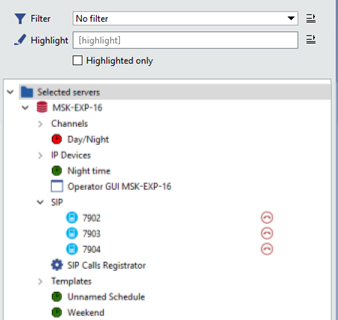
When calling to phone, TRASSIR can output video from camera to operator's display. It requires Set up associations..., that is indicate SIP-phone number and video channel corresponding to it.
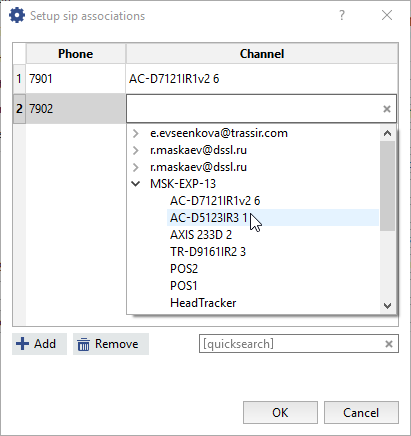
This function can be used, for example, in IP-video home entry system. When visitor presses video home entry device, the call is effected to corresponding number and video transmitted by video home entry device is displayed on the security post display.
Important
Devices status from the field Monitoring phones and Setup associations will be sent to all SIP-phones with this server defined as Master Trassir.
Call archive is used to store audio data and complete information about the calls going via telephone exchange IP. Server with archive shall have installed data base and FTP-server. Enter the following parameters for connection:
- Driver - data base type:
MySQLorPostgreSQL. - Server - server with database IP-address or DNS-name.
- Port - server with database network port.
- Data base name - the name of the data base.
- User and Password - user account and password on database server
-
Audio files URL - address of FTP-server and folder where calls audio records will be stored.
Server address should be specified as
ftp://[ip-address]:[port]//[folder].For example,
ftp://192.168.5.77:21//var/spool/asterisk/monitor. - FTP user and FTP password - user name and password to access to FTP-server.
- Maximum depth - depth of audio records storage. On default Asterisk uses 3-level system of audio records storage - /year/month/day. Modify parameter value in case you have other settings.
Status of connection to database and FTP server is displayed in the Status field. In case all parameters are specified correctly, Connected line will appear. Otherwise you'll see the error message.

