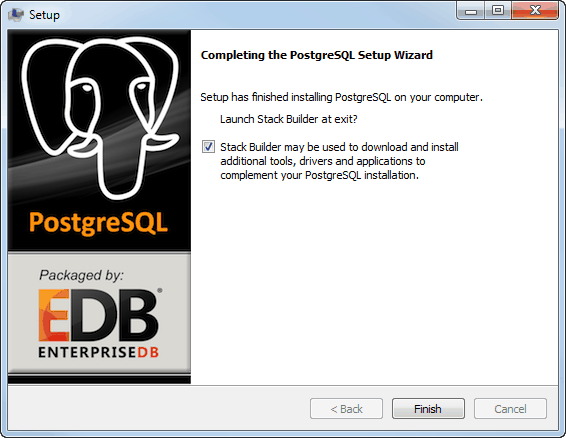All events registered by TRASSIR are stored in the database. The database can be located on either a local or remote server. For example, a separate server, used only for recording events, may be chosen for the database.
A computer with the following minimum specifications is required to install PostgreSQL DBMS:
- Processor: Intel Pentium D 1.8 GHz or greater.
- RAM: 2 GB or greater.
Tip
Before installing the PostgreSQL DBMS, review Configuring the operating system to work with the PostgreSQL DBMS
As an example, let us consider the installation of PostgreSQL DBMS 9.3.4 on Windows 7:
- Download the PostgreSQL distribution from the PostgreSQL website (it's free).
- Launch the installer and click Next > in the window that opens.
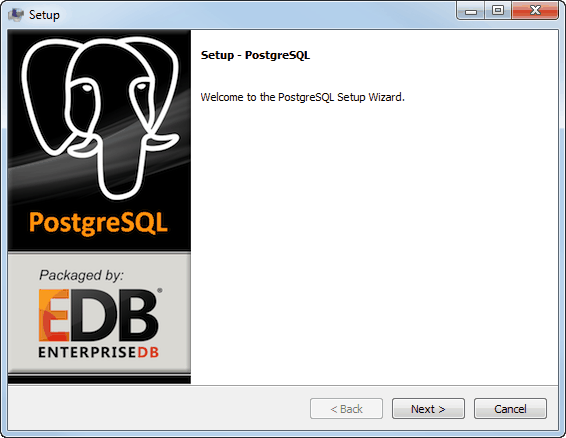
- Select the database installation folder and click Next >.
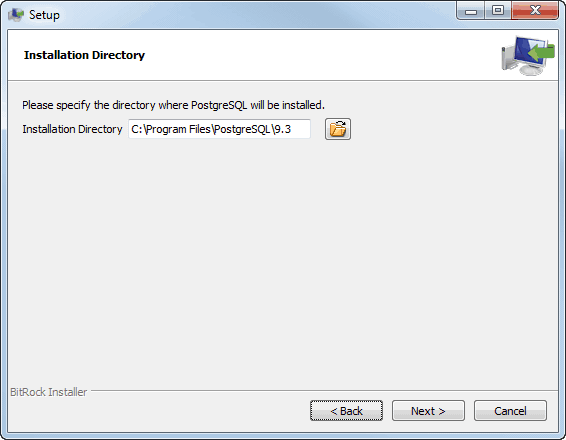
- After that select the folder that contains the DBMS files. Click Next > to continue.
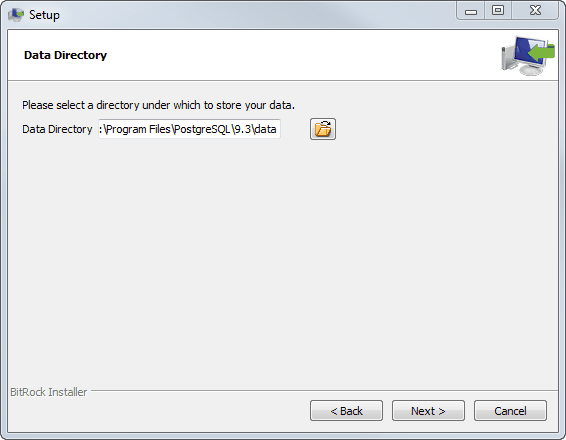
- In the next step, enter the DBMS's superuser's password. Click Next > to continue.
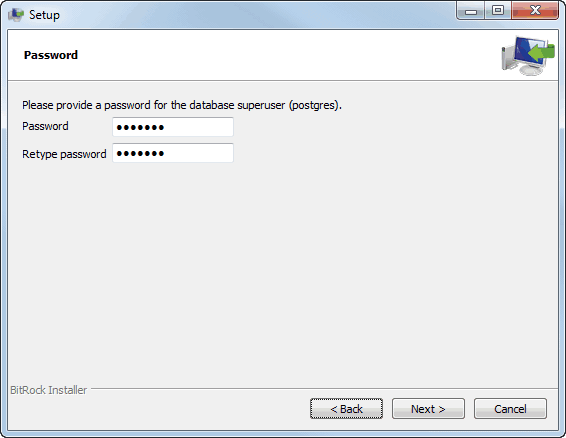
Warning
We strongly recommend that you memorize or write down the superuser's password. This password is required to configure the database connection and create a backup copy if the DBMS is moved to a different server.
- If needed, you can change the DBMS connection port. Click Next > to continue the installation.
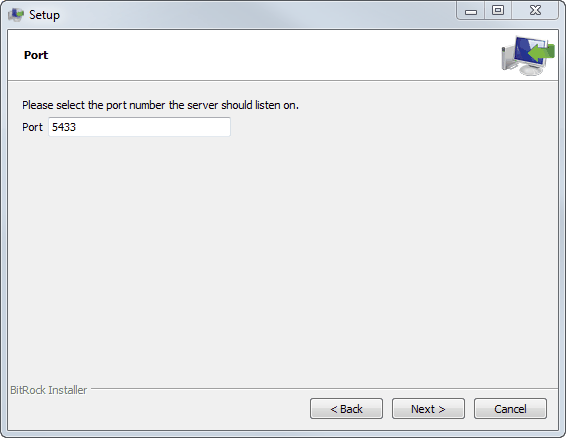
- In the next stage, select Russian, Russia in the Locale field. Click Next > to continue the installation.
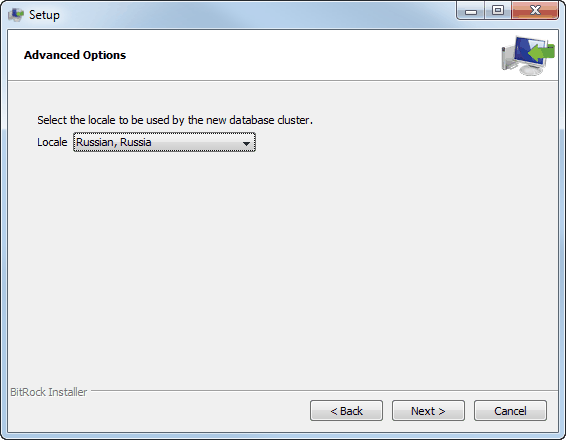
- Click Next on the next screen and wait for the installation to complete.
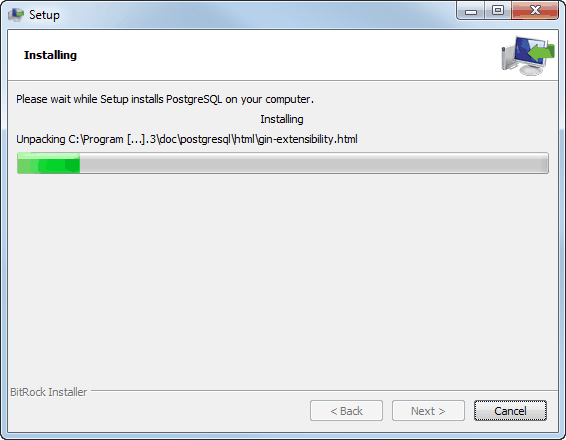
- When the installation is complete, clear the Launch Stack Builder at exit? checkbox and click Finish.