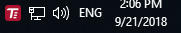The TRASSIR software consists of a server part and a client part: TRASSIR Server and TRASSIR Client.
You can sign into the system locally using TRASSIR Server, or remotely using a different server, TRASSIR Client, or WebView.
- Guardant USB-key connected to server and license file are required to run the TRASSIR 4 Server application.
- Running the client application does not require a USB key or license.
Tip
Note: when signing in both locally and remotely, the account used must have the necessary access rights.
TRASSIR software can be run in two modes: normal mode and "no restart after fault" mode.
- As usual - starting of "Trassir 4 Server/Client" label created under installation in Start menu ( watchdog-vc120.exe file will be started from TRASSIR root folder). In this case dedicated module - Watchdog will trace server status.
- In "no restart on failure" mode - "Trassir 4 Server/Client shortcut starting (no restart under failure)", created under installation in Start menu (t1server-vc120.exe/t1client-vc120.exe will be started from TRASSIR root folder).
If the program launched successfully, the main control panel icon will be displayed in the top part of the screen  and icon availability in the task panel.
and icon availability in the task panel.