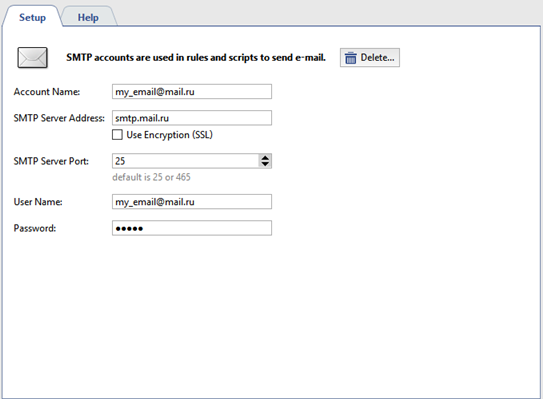To add an account, open the settings and select Automation. Then click New email account
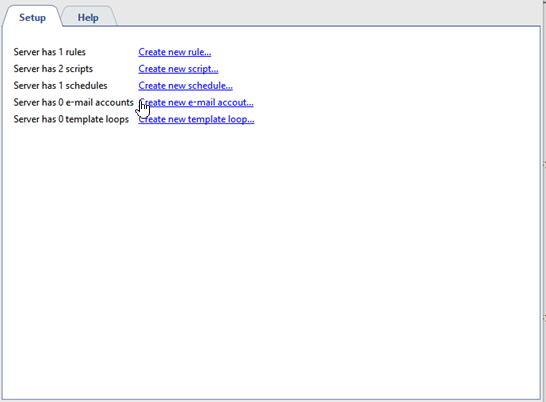
Specify the following information in the account settings:
- Account name - Can be anything. For convenience, you can enter the full email address.
- SMTP server address - Specify the address of the SMTP server used by the account. For example, for the email address my_email@mail.ru, the SMTP server is "smtp.mail.ru".
- SMTP port - The port used by the SMTP server. You can find out what the port is on the help page for the email account.
- Username - Specify the username for authentication on the SMTP server. For a mail.ru account, the username matches the full email address, e.g. "my_email@mail.ru" in our example.
- Password - Specify the password for authentication on the SMTP server. This is the password used to sign into the email account through its web interface.