To review an archive for a specific date, do the following:
-
Click
 on the channel screen.
on the channel screen.

-
In the opened window you'll see the calendar.
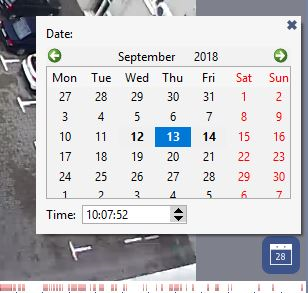
Tip
The highlighted dates are the dates when the archive was recorded from this camera.
-
Select the required date and time on the calendar. While doing this, you'll see the channel displaying the archive for the selected period.
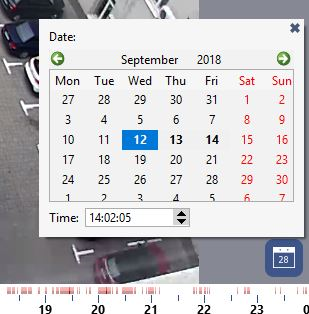
-
Close the calendar upon completion.

