Important
TRASSIR Client supports archive export of the cloud cameras. Saving archive will become possible after connecting the client to TRASSIR Cloud service immediately.
Open a cloud camera, the archive of which you'd like to save, in the operator interface. Then right click and in the opened window select Export ->Archive at [TRASSIR Cloud user account].
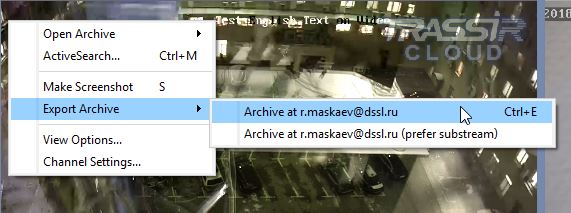
In the opened window, specify the exported fragment start. You can do it by moving the mouse cursor along the time scale or setting the Start date value. To fix the selected time as the starting point, press Set start time. Set the end time of the exported fragment the same way.
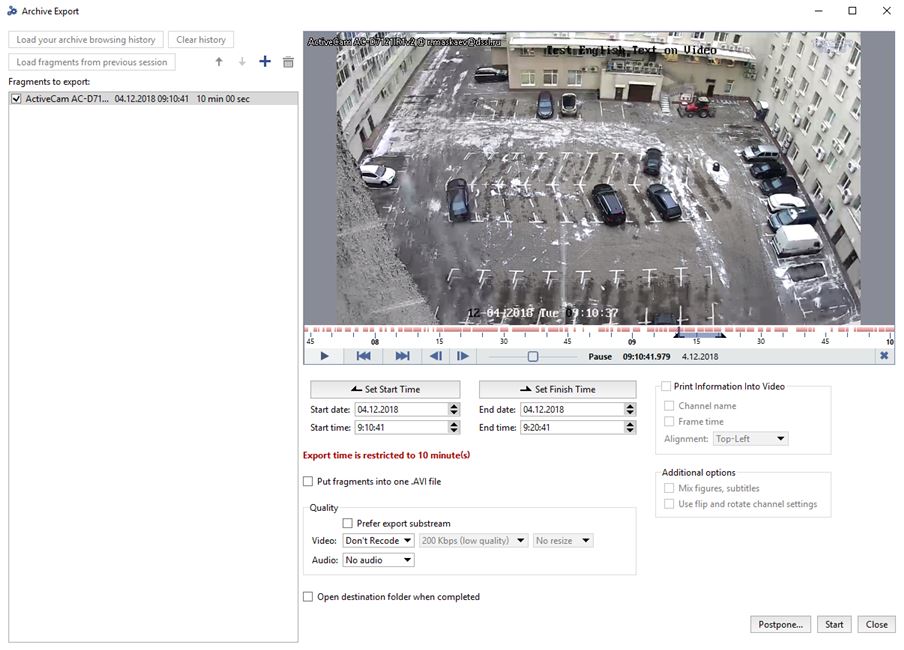
Tip
The maximal interval of the exported fragment depends on the tariff of the connected cloud camera.
Read more about other archive export settings in Operator's guide in the Export archive to a video.
Press Export and select the resulting videofile destination.
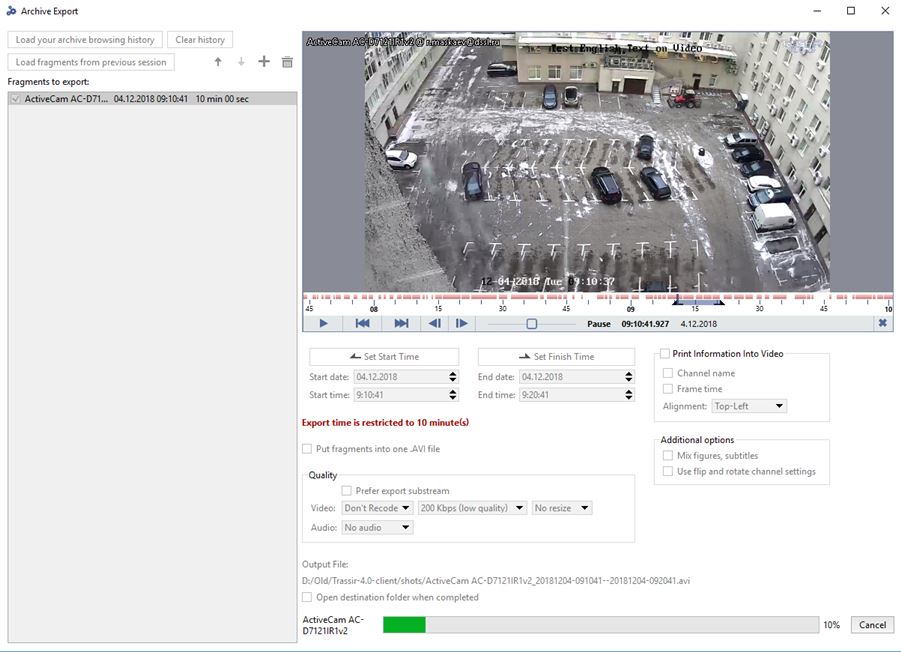
Wait till the end of export and view video file in any media player.

