TRASSIR Server supports recording an archive from devices connected to a different TRASSIR server as if these devices were connected directly to it instead.
Tip
Note that your software license determines your ability to record network channels and the limit on the number of network channels.
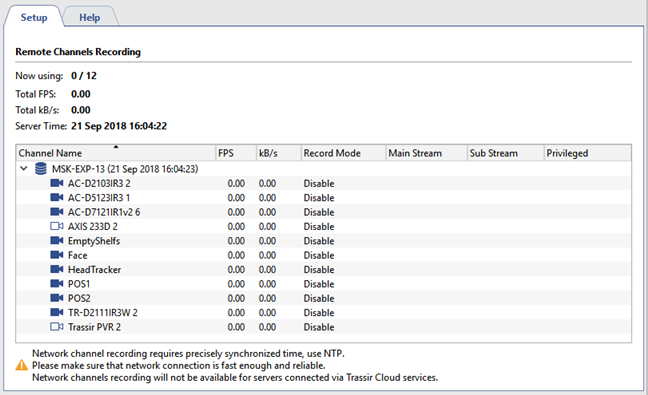
Statistics are shown in the top part of the Recording network channels tab: License usage and restrictions, cumulative statistics for the stream of recorded network channels, and the current time. Below is a table with a list of network-connected servers and their channels. It visually depicts the current recording mode.
There are several modes for recording a network channel:
- Permanent - Recording will take place continuously;
- On Detector - Recording will take place when there is motion in the frame;
- Like On Server - Recording will take place using the same settings configured for this channel on the network server;
- Disable - Disables recording of this channel.
Tip
Note that an operator enabling manual recording of a network server in no way affects the recording of network channels on your server.
You can choose which streams will be recorded and mark one or more channels as privileged. The recording depth of the main stream for these channels will be determined by special archive settings.
Warning
To properly record network channels, time must be synchronized on the servers. The local time of each network server is shown next to its name in the table. If it differs from your server's time, you must configure time synchronization across the network. The recommended synchronization period is two hours.

