Warning
The description of this feature is intended to be used in the Linux-based TRASSIR OS
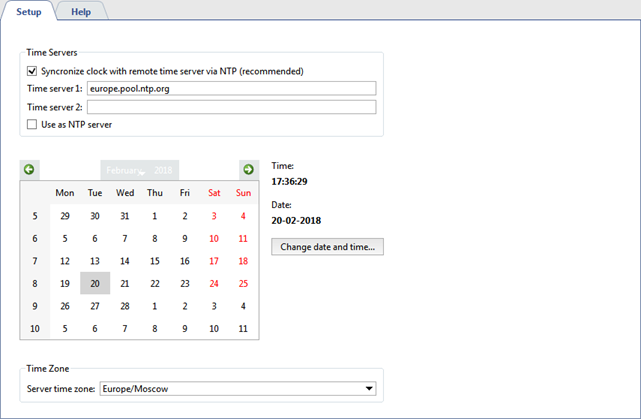
In the Time Servers settings group, you can enter the addresses of up to two NTP servers, which will be used to synchronize the date and time on the video server.
A server with TRASSIR OS can act for any IP device as an NTP server. To do this, set the Use as NTP server flag, and in the IP device settings, set the IP address of this server as the NTP server.
To manually change the date and time, click the Change date and time... button and enter the current date and time in the window that opens.
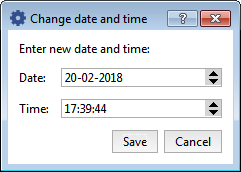
In the Time Zone settings group, select the time zone the video server is in.

