To set up a remote control select Devices -> Remote controls menu item. In this menu you can set remote control connection to the video surveillance system.
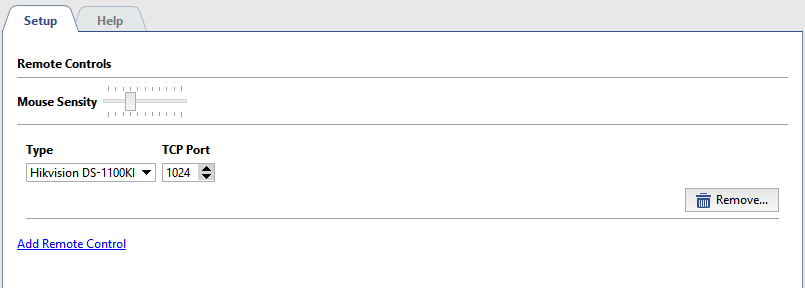
Sensitivity slider lets set mouse cursor motion rate when controlled with a joystick.
To connect a remote control to TRASSIR, press Add remote control, select the Type and checkTCP port or UDP port - port to transfer data.
Tip
Before connection a remote control, for example Hikvision DS-1100KI, TRASSIR IP-address and data transfer port should be set on it.
See setting details in User's Manual of a particular remote control.

