The amount of the detected events can be huge, so there might be a need to reduce it. Suppose out of all event stream you need only the events where the motion has been detected ( and the motion is marked as an alarmed event). In this case you should create a filter which will show the motion start for this camera.
A set of such filters helps to identify the situations that require the operator's attention.
To create a filter in the event log, do the following:
-
In the Filter dropdown list select New filter....
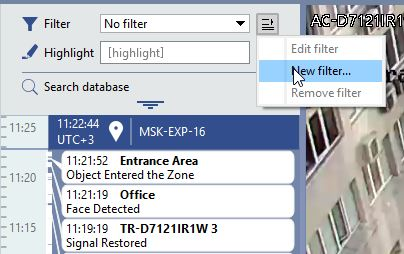
- In the Select event window that opens:
- At the left part of the screen select the TRASSIR objects the events of which should be displayed.
- At the right part check the events to display.
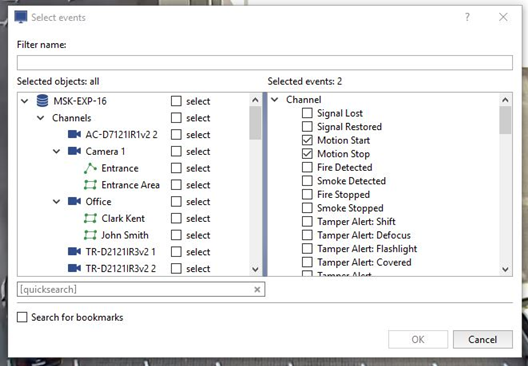
- Type in the name of the filter and press OK.

