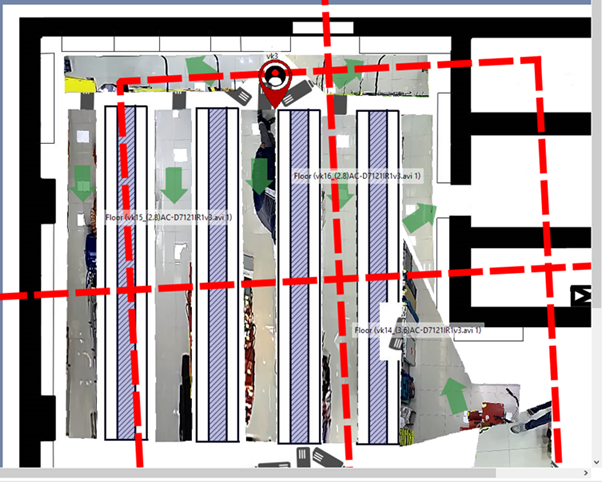Important
Adding floor to the map is possible only after its creation and calibration. See details in Floor mapping settings.
To add floor to the map:
-
Right click on any place on the map and select Add object in the context menu.
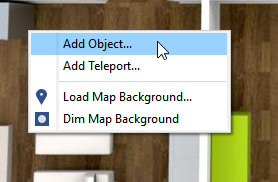
-
Find Floor object in the opened list and double click on it.
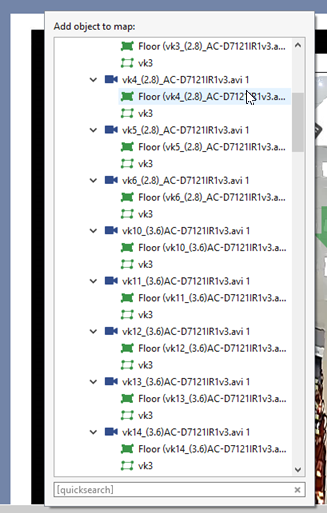
Click any place on the map to close the object list.
-
Change the angle and the size of an object to match the floor area with the plan on the map.
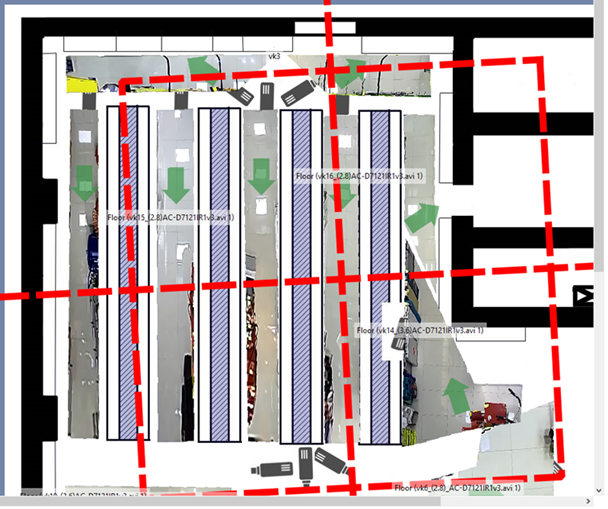
-
Click the
 and using the grid and Pixels per meter adjust the image scale. Grid lines are placed on the image with 1 meter increment.
and using the grid and Pixels per meter adjust the image scale. Grid lines are placed on the image with 1 meter increment.
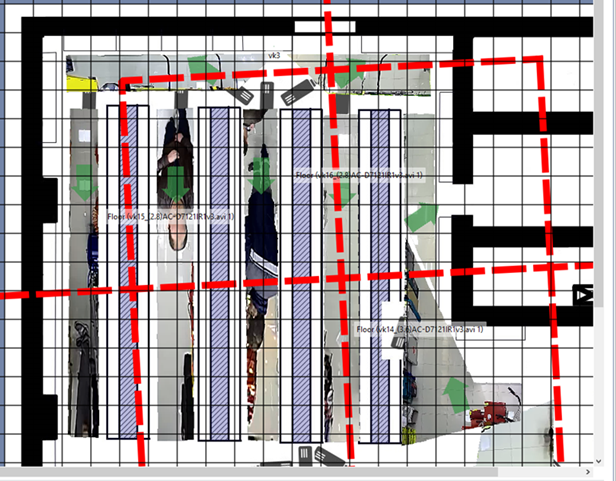
-
Click the
 using the corresponding settings adjust the Human marker size, which will appear on the map while human detecting.
using the corresponding settings adjust the Human marker size, which will appear on the map while human detecting.