During the archive review a timeline of all opened archives will be displayed on the left, as well as the event log.
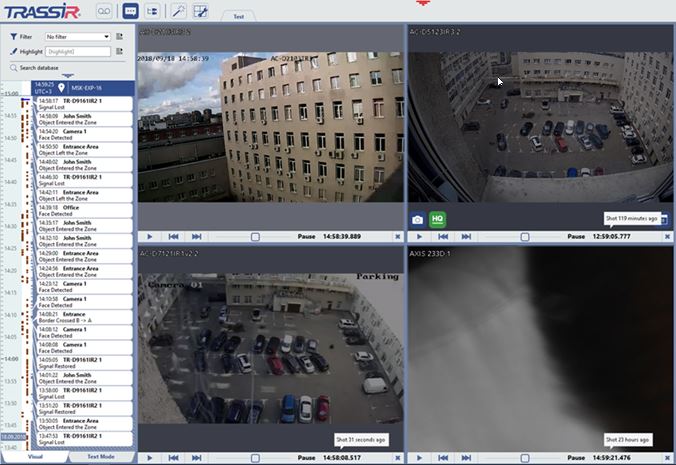
On a single timeline of the event log you can see the information about the availability of the archive for several cameras at once. The timeline contains the information about all cameras in the archive review mode. The dark red bar indicates the availability of the archive of a particular camera.
Upon the left click on the dark red bar the archive player for all cameras will automatically go to the specified frame. The current position of the playback marker is indicated by a blue bar.
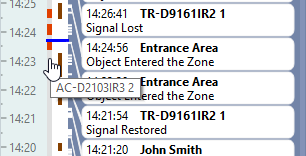
In addition, using the mouse you can move the timeline up or down. Move the mouse over the scale until the icon appears  , left click and without releasing the mouse button drag the timeline up or down.
, left click and without releasing the mouse button drag the timeline up or down.
Use the mousewheel to scale the timeline. You can also change the scale using left (to scale in) or right (to scale out) mouse buttons. To do this, hover the timeline (but not the red line!) and press the corresponding button.

