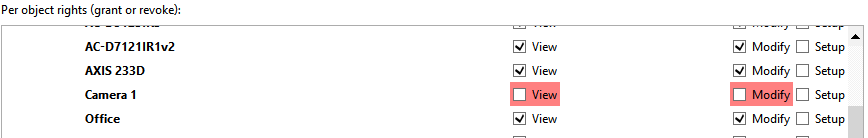In addition to the base rights, the user may be assigned access rights to individual objects in the system – everything from the connected servers to an archive of loss channels.
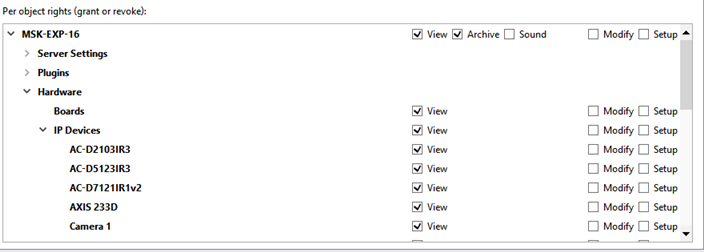
The following access rights can be assigned for each object in the system:
- View - Determines if the user can see an object in the system (if it is a device, channel, or server) and/or see specific system settings (server state, server settings, modules, and network).
- Archive - Determines if the user can view the archive for the selected channel. This settings is only applicable to channels.
- Sound - Determines the user's ability to listen to audio in real-time mode and in an archive.
- PTZ - Determines if the user can control PTZ cameras. This settings is only applicable to channels.
- Modify - Determines if the user can control the selected object.
- Setup - Determines the user's ability to listen to audio in real-time mode and in an archive.
The access rights system has its own hierarchy that includes basic (global) settings, settings for groups of objects (several levels), and access settings for individual objects. In the hierarchy, lower-level settings may match or differ from higher-level settings. It lower-level settings have not been assigned manually, they will automatically be changed to match higher-level settings. If lower-level settings are assigned manually and their state conflicts with higher-level settings, the corresponding item will be highlighted with a specific color:
- If a higher-level right is denied while the lower-level right is allowed, the latter will be highlighted in green.
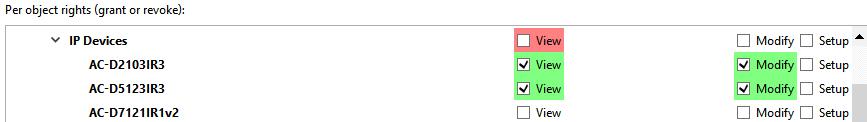
- If a higher-level right is allowed while the lower-level right is denied, the latter will be highlighted in red.