ActiveSearch is a archive search tool that offers:
- super fast search across the entire archive;
- motion search in the specific zone with the preset parameters;
- versatility using set parameters (speed of motion, object size, duration of motion, exact time);
- archive viewing in the search window;
- easy interactive search and the possibility of the search using standard templates or a specific time interval;
To operate, the MotionSearch module uses information from software-based motion detectors (an activity detector and a software-based SIMT detector) and several hardware-based detectors.
Warning
Note that when switching from a hardware-based detector to a software-based detector or vice-versa, the information from the old detector will no longer be available. After switch detectors, you will only be able to find motion over the period of time in which the new detector has been operating.
To activate the plugin go to the Channel settings to the Software detectors settings group and select ActiveSearch. In case the archive search is required, open the ActiveSearch dialog link.
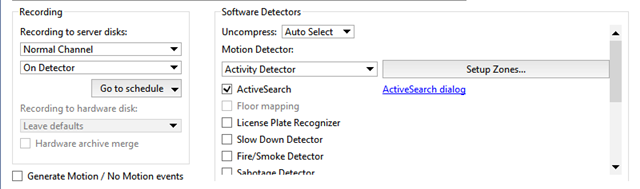
Tip
If the ActiveSearch checkbox is disabled, be sure the right detector is being used for processing on the channel.
You can read more more about working with the ActiveSearch module in the Operator's Guide (ActiveSearch - motion search in the archive).

