You can grant another TRASSIR Cloud user an access to watch video or archive from any of your cameras. To do this, press the button next to the device's name and select Share.
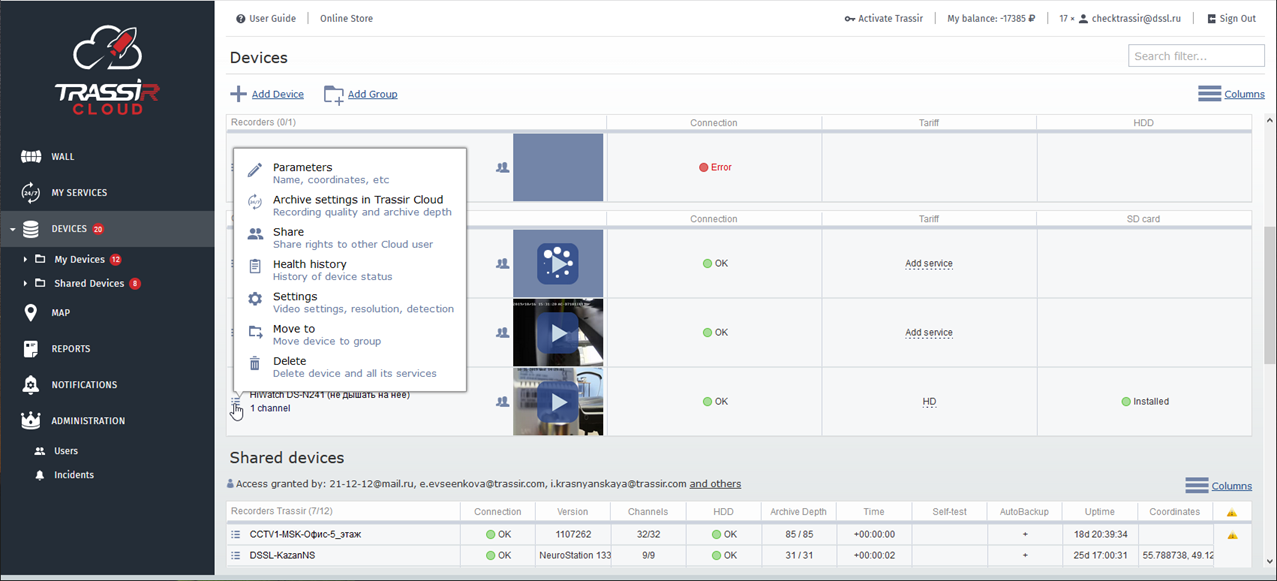
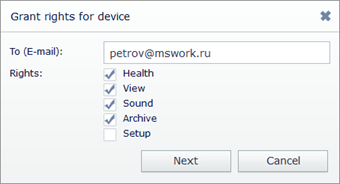
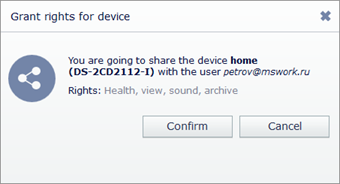
You can manage the user access rights while adding the users:
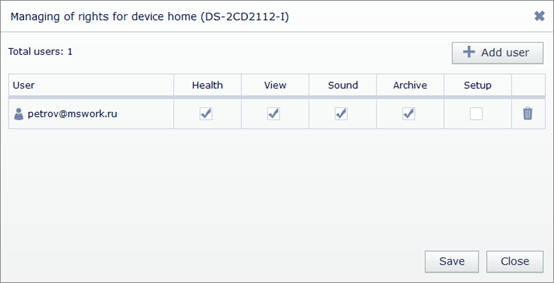
Tip
If a user is not registered in TRASSIR Cloud, he will receive the registration request. After successful registration and authorisation, the device will be available in the user's personal cabinet in the Shared devices list.
Press  , to disconnect the user from this device.
, to disconnect the user from this device.
The Users page contains advanced user rights settings.

