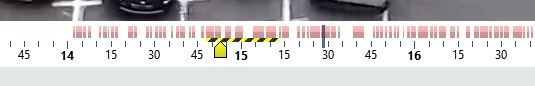Archive bookmarks are special markers used to quickly navigate to different parts of the archive. In addition to the timestamp set by the operator on the desired frame, each bookmark is characterized by the following properties:
- Don't erase the archive before and after bookmarking - you can assign a time interval in the archive to each bookmark. This will ensure that the video associated with the bookmark is reliably saved.
- Bookmark expire - This is the period of time after which the bookmark will be deleted from the archive. The maximum value is 6 months.
To add a bookmark:
- Choose the required channel and open its archive.
- In the context menu, select Add bookmark.
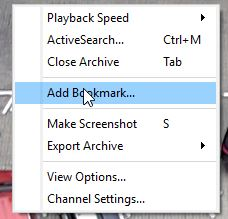
- In the window that opens, specify the bookmark's properties:
- Bookmark description - Freeform text describing the bookmark.
- Timestamp - The time where the bookmark is to be placed. The default value is the current position of the archive marker.
- Don't erase archive - This checkbox determines if the segment of the archive associated with the bookmark should be preserved. Since old recordings are eventually overwritten, the archive could be deleted along with the bookmark. In order to prevent this from happening, check this checkbox and specify the duration of the video segment that will be preserved when the archive's other recordings are deleted.
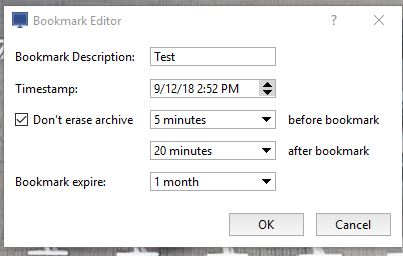
- Click OK. The new bookmark and its associated archive segment will be indicated on the timeline.