Tip
This section contains information on archive setup on the TRASSIR client.
We also advise you to get acquainted with the following sections: Archive and Selecting the number of disks for an archive.
In the Settings -> Archive tab, you can determine which drives and what mode will be used for the archive.
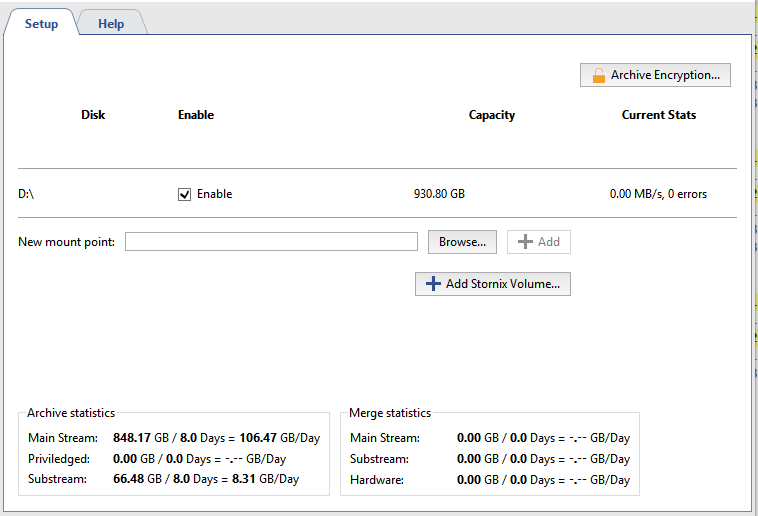
You can set individual settings for each drive:
- Enable flag - authorization or prohibition to use the drive in the system.
- The capacity of the drive (partition) is given in Capacity column.
- Current Stats column displays current archive recording speed and the number of errors. In some cases an access error can occur while trying to access the drive for recording/reading. Such cases may include for example lost communication with network drive, in case the drive fails to cope with excessive data or it has hardware issues.
Tip
It is recommended to use "HDD Kicker" script for local drives. This script can disable problematic drive to prevent data loss.
Warning
In case the disk space is less than 10 Gb, it will be marked with "Not appropriate" line in the list. In case it contains TRASSIR archive files, check Enable to view them.
New mount point - Adds any folder to the set the location for the archive record. Adding a new mount point may be necessary if you need to view archive files written to another server that lacks a network connection. You can locate the folder using the Browse button, or enter the path manually and press Add. No additional steps with the archive are required. Archive data added using a new mount point will be available in TRASSIR in the list of lost channels.
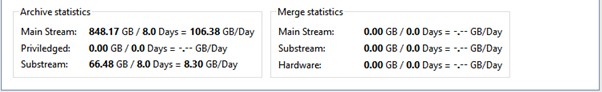
To prevent unauthorized access to archive TRASSIR allows to encrypt stored video data. Press Archive encryption...to set up the encryption.
General archive stats is displayed at the bottom of the window. You can see the depth in days and total scope of data for mainstream and substream individually as well as privileged channels stats. Here you can also see how much space is required to store one day of the archive records.
Important
Archive of 4.0 supports gradual archive upgrade from TRASSIR 3.1. The archive of the older versions will be available as lost channels, and will be deleted as and when new one record will take place.

