TRASSIR Cloud lets not only add, but also configure devices.
Important
The device setting is available only for IP-cameras and TRASSIR Lanser recorders where the relevant service is enabled.
Press the button next to the device name and select Settings to configure the device's settings.
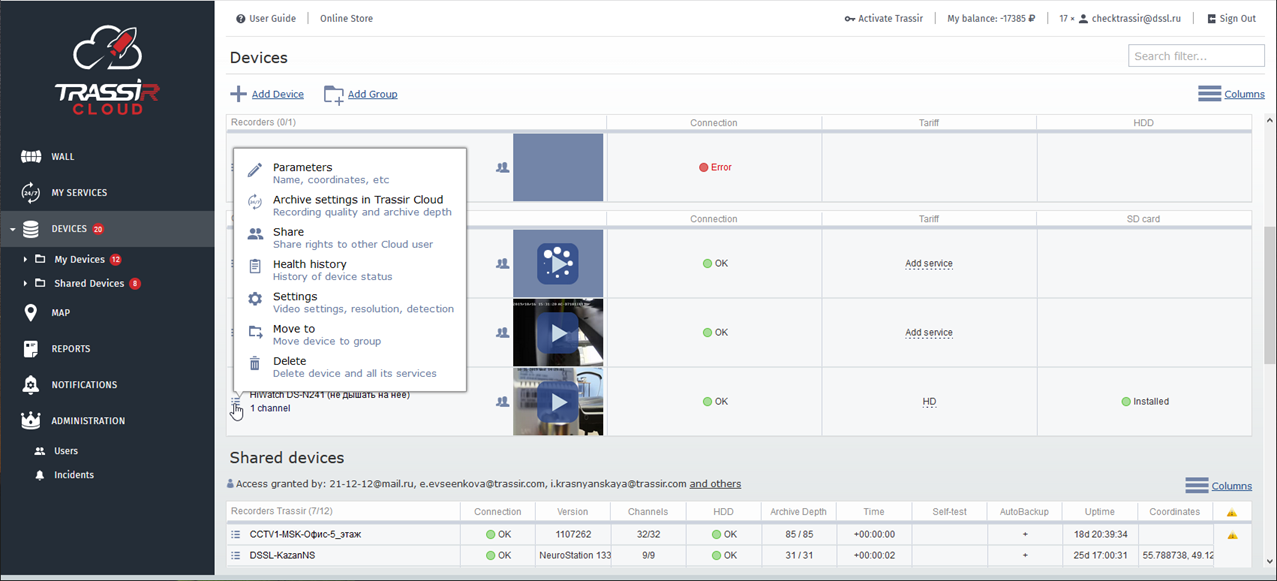
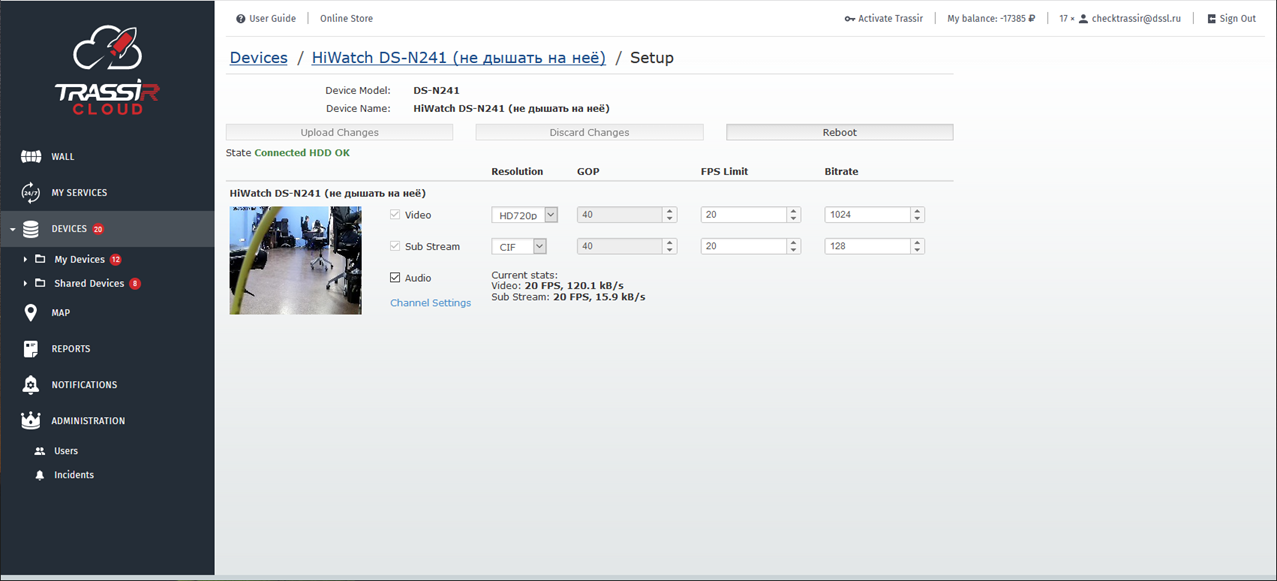
The following device parameters are available in the Settings menu:
- Device Model - the name of the device model.
- Device name - the name that will be displayed in the device list. By default it is the same as the device model.
-
Upload Changes and Discard Changes - After making any changes to an IP device's settings, you must confirm the changes by clicking Upload Changes. If there was a mistake, you can restore the device's previous settings using the Discard Changes button.
- The Reboot button sends a reboot command to the device (required to apply settings to some devices).
Stream settings
The devices, connected to the TRASSIR Cloud, transfer the data streams. Each stream's settings can be configured individually:
- Video - high quality video data which is used for camera video signal close review. This data stream will be recorded into archive upon the corresponding service connection.
-
Additional stream or Substream - this is video low quality data (compared to the main stream) , which is used when it is necessary to display signals from multiple cameras on the screen. In this case high quality video is not required.
If the Substream box is not checked, the high quality video will be transmitted in both cases.
-
Audio - setup of the sound stream parameters, received from the device and used for Hardware Sound Detector operation.
Warning
Only certain devices support video data transfer via additional stream.
The following settings should be specified for the main stream and the substream:
- Resolution - The frame size (the list of possible values may be different between the main stream and substream).
- GOP (Group of pictures) - the size of a group of frames that contains a single keyframe. The smaller the value, the more keyframes there will be.
- FPS Limit - the maximum number of frames per second.
- Bitrate - This is the data encryption. The greater the value is, the better is the image quality and the greater is the network traffic.
Tip
The inactive settings can't be configured because they are determined by the tariff upon the relevant service connection.
The Current stats field displays the number of frames per second and the bitrate of the stream which is recorded to the archive.
The configured channel preview and title is on the left of the stream settings. Click the Channel settings link to open its settings.

