
Dynamic heat map mode is used to draw the operator's attention to motion within the frame.
Heat maps are useful on those channels where any activation of the motion detector is an alarm event. This display mode is especially helpful when the video surveillance operator is simultaneously monitoring several cameras. The heat map helps to focus his or her attention on the relevant area of the screen.
Dynamic heat wake remains on the screen for 30 seconds. It lets the operator notice that there was motion in the frame, even after the object has left the surveillance zone.
The heat color is determined by the time elapsed since the motion occurred in the frame. The less time has passed, the warmer is the color of the area where the motion was detected.
To display a heat map, open the context menu by right-clicking on a channel and select View options.... In the window that opens, set the Show figures checkbox and select Dynamic Heat Map.
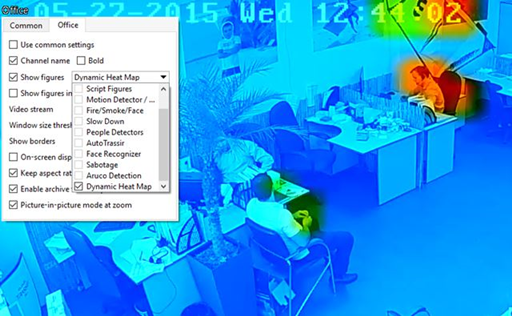
Warning
Motion heat maps can only be used on channels with ActiveSearch enabled.
Not only can you can use this display mode in real-time, but also to build a heat map for a specific period of time, i.e. an hour or a day. Learn more in ActiveSearch - motion search in the archive.

